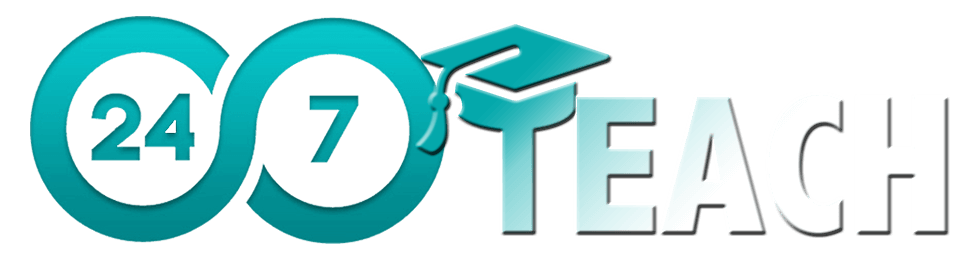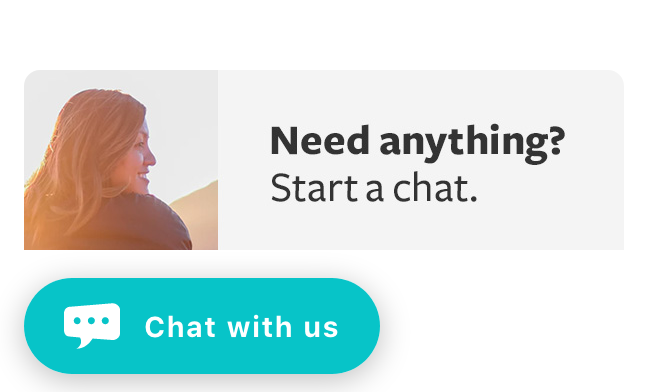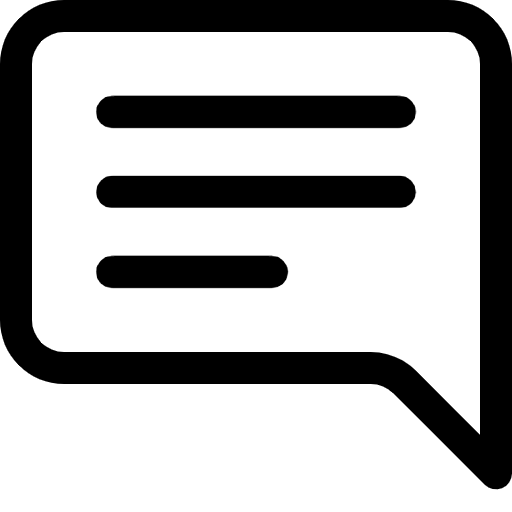Student Instructions
Log in Instructions:
Please watch the student instructional video up to 1:46.
Please log on to the 24/7 Learning Center by clicking here or the Student Login section in the menu above.
Once logged in, click on the “My Courses” section of the left menu.
Click on the “My Courses” section in the sub-menu.
Click your assigned course.
See your grades:
Please watch the video starting at 1:47 until the end.
See your scores for:
Quizzes and Assessments
Assignments and Essays
Skills developed
See teacher and peer feedback.
See your course progress.
Print out your test, progress, or skill development reports.
NEED HELP or TROUBLESHOOTING
Click on the “Chat with us” button on the bottom left-hand corner to access live chat support, weekdays, from 8 am to 9 pm, eastern standard time. Add your Name or User ID #, in the name section along with your email, when communicating with chat support. If live chat support is unavailable, please send an email describing the issue, and you will receive a response within four hours during regular business hours and 12 hours during non-business hours.
Click the chat icon below to get support.