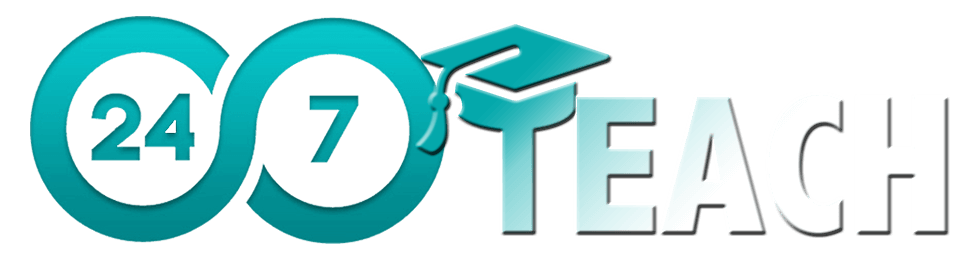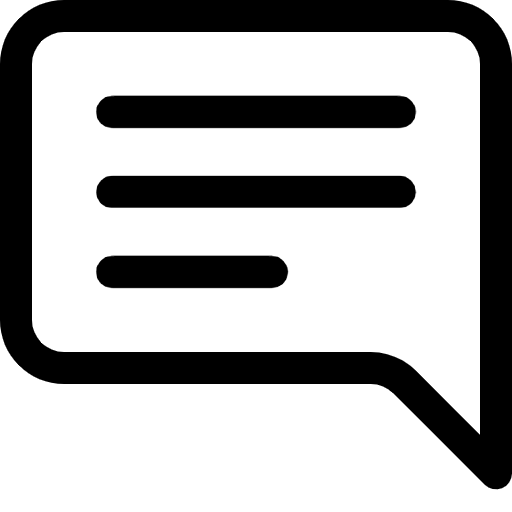UX/UI Design Bootcamp For Teens - Syllabus
Embark on an exciting journey into the UX/UI Design world specifically tailored for teens!
This bootcamp sparks creativity and a user-centric mindset. It covers UX and UI design fundamentals for websites and mobile applications. Gain skills through interactive lessons, hands-on projects, and real-world scenarios. No prior experience needed - just passion for design and willingness to learn!
Objectives:
Understand the core principles of UX/UI design.
Learn research techniques to understand user needs.
Develop skills in wireframing, prototyping, and visual communication.
Complete a personal project that demonstrates the design process from research to prototype.
Gain an insight into career paths and opportunities in UX/UI design.
Unit 1. Introduction to UX/UI Design
Objective: Introduce the concepts of User Experience (UX) and User Interface (UI) design.
Topics:
What is UX/UI Design?
History and Evolution of UX/UI Design
Understanding User-Centric Design
Unit 2. Understanding Users and Research
Objective: Teach how to understand user needs and conduct basic research.
Topics:
Introduction to User Research
Creating Personas and User Stories
Conducting Surveys and Interviews
Unit 3. Design Thinking and Ideation
Objective: Introduce design thinking methodology and ideation techniques.
Topics:
Basics of Design Thinking
Brainstorming and Ideation Methods
Sketching and Conceptualizing Ideas
Unit 4. Introduction to UI Design Principles
Objective: Teach the fundamental principles of UI design.
Topics:
Color Theory and Typography
Layouts and Grid Systems
Visual Hierarchy and Alignment
Unit 5. Introduction to UX Design Principles
Objective: Teach the fundamental principles of UX design.
Topics:
Usability and Accessibility
Information Architecture
User Flows and Journey Maps
Unit 6. Prototyping and Wireframing
Objective: Teach how to create prototypes and wireframes.
Topics:
Wireframing Techniques
Introduction to Prototyping Tools (e.g., Sketch, Adobe XD)
User Testing and Feedback
Unit 7. Interactive Design with Tools
Objective: Hands-on practice with design tools.
Topics:
Basic Training in Tools (e.g., Figma, InVision)
Creating Interactive Prototypes
Collaborative Design Practices
Unit 8. Final Project
Objective: Apply the learned skills to a real-world project.
Project:
Ideate and Design a Mobile App or Website
User Testing and Iterations
Final Presentation
Unit 9. Career Skills in UX/UI
Objective: Introduce career paths and skills needed in the UX/UI industry.
Topics:
Portfolio Development
Understanding the UX/UI Job Market
Networking and Continuing Education
Unit 10. Wrap-up and Next Steps
Objective: Provide resources for further learning and development.
Topics:
Additional Learning Resources
Mentorship and Community Engagement
Steps for Further Education or Career Development
Is your Teen creative and interested in learning UX/UI Design?
Evaluation Methods:
Continuous assessment through quizzes and assignments
Peer and instructor feedback on projects
Final project evaluation
Additional Resources:
Access to online UX/UI communities
List of books, websites, and online tutorials
Program Options:
Bootcamp options include:
The Essentials Group Program: Start Your Teen’s Career
The Elevate Individual Program: Elevate Your Teen’s Career
The 5 or 10-Month Advanced Program: Transform your Teen’s Career (with Apprenticeship Guarantee)
So what are you waiting for? Join us for an unforgettable learning experience and start your new career.