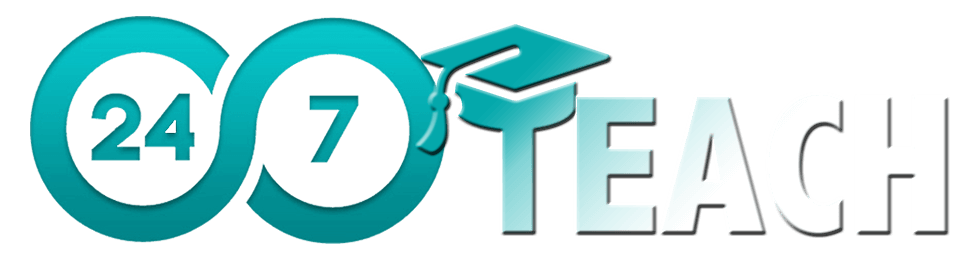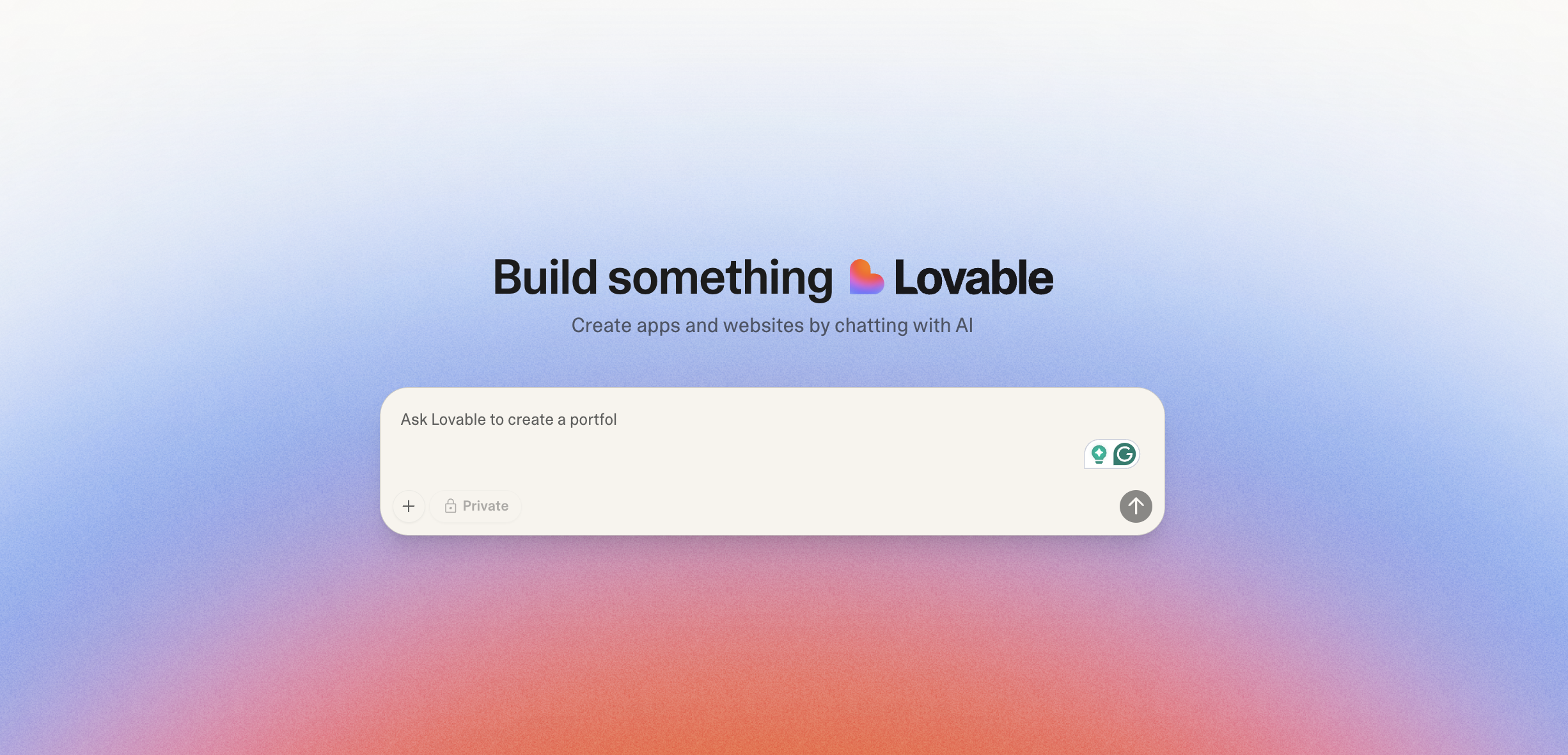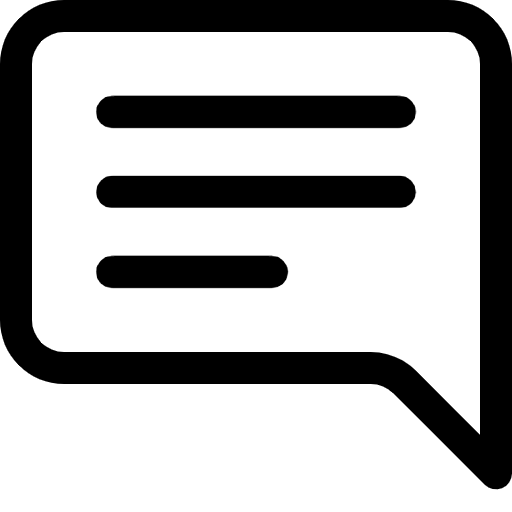Choosing the Right Instructional Design Tools: A Comprehensive Guide for eLearning Success
By Justice Jones
Lead Instructional Designer and Trainer
Prefer to listen to this post? Click below.
Instructional Design Tools: When and When Not to Use Them:
Instructional design software has become integral to modern learning environments, whether for educational settings, corporate training, or other instructional purposes. These tools help instructional designers save time and improve efficiencies when creating courses and training materials. Here's an overview of instructional design software, its types, benefits, and a guide to some of the most popular tools available.
What Is Instructional Design Software?
Instructional design software, sometimes referred to as eLearning software, includes programs designed to create content or facilitate learning. These tools are not limited to virtual learning environments; they are equally effective for in-class and blended learning settings. They combine various features such as lesson presentations, video integration, assessments, tutorials, and communication tools. Essentially, any software that aids in creating eLearning or web-based training can be considered instructional design software.
Types of Instructional Design Software & Tools
Content Authoring Platforms: These platforms are designed to create self-paced, asynchronous courses and training. They usually feature a user-friendly interface, though some may require programming skills for advanced functionalities. Examples include:
Articulate Storyline 360
Adobe Captivate
H5P
Video and Recording Software: These tools are used to create, edit, and share videos for lectures, demonstrations, and presentations. Examples include:
Camtasia
Filmora
Loom
Learning Management Systems (LMS): LMS platforms deliver content, track learner progress, and produce reports. They also include features for setting goals, collecting data, and automating communication. Examples include:
Canvas
Blackboard
TalentLMS
Webinars: Essential for hybrid and remote learning, webinar software allows for remote communication, screen sharing, recording, and more. Examples include:
Zoom
Google Meet
GoToMeeting
Graphics: Visual elements are crucial for learning materials, requiring software to curate, design, and edit images. Examples include:
Adobe Photoshop
Canva
Pixabay
Document Storing: Cloud-based platforms for storing large files and sharing content with collaborators. Examples include:
Dropbox
Google Drive
Why You Need Instructional Design Software
Instructional design software is essential for creating personalized and engaging learning experiences. Key benefits include:
Personalization: Customize content to cater to different learning needs and styles.
Collaboration: Facilitate remote collaboration among course designers, SMEs, and stakeholders.
Accessibility: Disseminate eLearning materials to various devices and locations.
Feedback and Analytics: Collect feedback, analyze data, and generate reports on learner performance.
Flexibility: Quickly update content and adapt to new demands.
Top Instructional Design Software Tools
Here are some of the top instructional design software tools that every instructional designer should be familiar with:
Adobe Captivate: Known for its extensive asset library and ability to create branched courses. However, it can be expensive and complex for beginners.
Articulate 360: Includes tools like Storyline 360 and Rise 360 for creating interactive and responsive courses. It's user-friendly and integrates well with other media.
Brainshark: Suitable for corporate training, allowing the creation of video-based content and coaching tools.
iSpring Suite: Easy to use for those familiar with PowerPoint, ideal for creating quizzes, screencasts, and video lectures.
isEazy: User-friendly with drag-and-drop templates for corporate branding and interactive elements.
Elucidat: Cloud-based and highly responsive, though it is one of the more expensive options.
SoftChalk Cloud: Flexible for creating web-based courses but can be cumbersome without programming knowledge.
Evolve: Part of the Intellum platform, it supports real-time collaboration and offers a wide range of interactive options.
Easygenerator: Simple and user-friendly, ideal for first-time designers, though it has more limited features.
Gomo Learning: Allows for easy creation of web-style courses but lacks some advanced features.
Lectora: Versatile and cloud-based, suitable for custom eLearning courses with a bit of a learning curve.
DominKnow: Supports real-time collaboration and has comprehensive responsive design features.
Tovuti LMS: Intuitive LMS with course analytics, badging, and quizzes.
H5P: Open-source tool for creating interactive videos, presentations, and quizzes, integrated with popular LMS.
Camtasia: Popular for screen recording and video editing, ideal for tutorials and product demos.
How to Choose the Right Instructional Design Software
When selecting instructional design software, consider the following questions:
Operating Systems: Are you working in a Mac or Windows environment?
File Compatibility: Is the software compatible with other tools you use?
Functionality: Do you need a simple interface or more robust options?
Budget: Can the software be used for free or as a trial version? Do you need a subscription?
Scalability: Can the software produce multiple copies of courses quickly?
Multimedia Support: Does it support the necessary video, audio, or interactive elements?
Data Analytics: Does it include features for measuring learner interactions?
Support: Does the software offer training or online support?
Getting Hands-On Experience:
The best way to find the right instructional design software is through hands-on experience:
Free Trials and Demos: Explore company websites for free trials and demos.
YouTube Tutorials: Watch videos from content creators for reviews and tutorials.
Educational Programs: Choose programs that provide hands-on experience with essential software.
For example, 24/7 Teach’s Instructional Design boot camps incorporate leading learning technologies like Articulate 360 and a plethora of other tools throughout our curriculum, providing students with practical experience.
By understanding the different types of instructional design software and their benefits, instructional designers can enhance their skills and create effective, engaging learning experiences for all learners.
Selecting the right instructional design tool involves understanding project requirements, the target audience, and the designer's proficiency. Below is a list of popular instructional design tools, including AI tools, with guidelines on when and when not to use them and tips for determining the best tool for a specific project.
1. Articulate Storyline 360
When to Use:
For highly interactive, custom eLearning courses.
Building scenarios, simulations, or complex branching logic.
Integrating multimedia elements like audio, video, and animations.
When Not to Use:
For simple, text-based courses or rapid eLearning solutions.
If the team lacks the technical skills for advanced features.
How to Determine Use:
Assess if the project requires detailed interactions and assessments.
Evaluate the time and expertise needed to create complex course elements.
2. Articulate Rise 360
When to Use:
For quick, responsive eLearning development adaptable to various devices.
Creating streamlined, easy-to-use content.
Ideal for simple courses, compliance training, or onboarding modules.
When Not to Use:
For highly customized or interactive course elements.
If extensive branching scenarios or advanced interactivity are needed.
How to Determine Use:
Consider the need for mobile compatibility and rapid development.
Determine if the project scope fits within a templated approach.
3. Adobe Creative Suite
When to Use:
For high-quality graphics, videos, and animations in courses.
Projects requiring professional-grade multimedia elements.
Versatile design tools integrating well with other eLearning platforms.
When Not to Use:
For quick, simple course creation without advanced design elements.
Projects focused more on content than multimedia.
How to Determine Use:
Assess the visual and multimedia requirements.
Consider the available time and expertise for using advanced design tools.
4. Adobe Captivate
When to Use:
Developing interactive eLearning content, simulations, and software demos.
Projects requiring mobile compatibility and responsive design.
Advanced features like VR and 360-degree media support.
When Not to Use:
For basic course designs without advanced interactivity.
If the team lacks the technical skills for the software’s features.
How to Determine Use:
Evaluate the need for advanced interactivity, simulations, or VR.
Consider the technical skills and time available for course development.
5. Vyond
When to Use:
Creating animated videos to enhance learning materials.
Engaging visual storytelling elements.
Ideal for explainer videos, corporate training, and educational animations.
When Not to Use:
For text-heavy courses or projects where animation is unnecessary.
Budget constraints preventing subscription-based software use.
How to Determine Use:
Determine if animation will significantly enhance the learning experience.
Assess the budget and need for visual storytelling.
6. Canva
When to Use:
Creating visually appealing graphics, infographics, and presentations.
User-friendly tool for quick design tasks.
Suitable for non-designers needing professional-looking visuals.
When Not to Use:
For creating complex animations or videos.
Projects requiring advanced design capabilities beyond Canva’s offerings.
How to Determine Use:
Evaluate the need for simple, professional-looking graphics.
Consider the design skills of the team and the complexity of required visuals.
7. Camtasia
When to Use:
Recording and editing video tutorials, demonstrations, and screencasts.
Creating video content with annotations, callouts, and quizzes.
Ideal for software training, educational videos, and product demos.
When Not to Use:
Projects that do not require video content.
Focus on text-based or interactive eLearning modules.
How to Determine Use:
Assess the need for video content.
Consider the time and skills available for video production and editing.
8. Synthesia
When to Use:
Creating AI-generated video content with customizable avatars and voices.
Quickly producing multilingual video content for a global audience.
Ideal for creating consistent, on-brand training videos and explainer videos.
When Not to Use:
When personalized, human-delivered content is necessary.
For complex video editing that requires detailed, human input.
How to Determine Use:
Evaluate if AI-generated videos can meet the project’s requirements.
Consider the need for rapid, scalable video production in multiple languages.
9. OpenAI’s ChatGPT
When to Use:
Generating conversational scripts for chatbots and interactive learning modules.
Providing instant feedback and support through AI-driven virtual assistants.
Creating content drafts, quizzes, and assessment questions.
When Not to Use:
When human judgment and personalization are critical.
For highly technical or sensitive content requiring expert validation.
How to Determine Use:
Assess if AI-driven content generation aligns with the project’s needs.
Consider the complexity and sensitivity of the content.
10. Anthropic's Claude
When to Use:
Implementing AI that aligns with ethical guidelines for creating conversational agents.
Designing AI-driven tutoring systems that prioritize safety and user trust.
Generating educational content that benefits from a clear, transparent AI model.
When Not to Use:
For applications requiring highly specific or technical domain expertise.
When extensive customization of AI behavior beyond ethical constraints is needed.
How to Determine Use:
Assess the importance of ethical AI and user trust in your project.
Consider the need for AI that prioritizes safe and transparent interactions.
11. Meta AI
When to Use:
Leveraging cutting-edge research in AI to create innovative learning solutions.
Utilizing AI for large-scale data analysis and personalized learning experiences.
Integrating AI into social learning platforms to enhance engagement and collaboration.
When Not to Use:
For small-scale projects where the advanced capabilities of Meta AI are not necessary.
If there are concerns about data privacy and the use of AI in social contexts.
How to Determine Use:
Evaluate the need for advanced AI capabilities and large-scale data processing.
Consider the potential for enhanced engagement and collaboration through social learning AI.
12. Play.ht
When to Use:
Creating high-quality AI-generated voiceovers for eLearning content.
Producing multilingual audio content to cater to a global audience.
Enhancing accessibility through audio versions of text-based content.
When Not to Use:
For projects where human voiceover is crucial for authenticity and emotional connection.
If the budget does not allow for premium AI voice services.
How to Determine Use:
Assess the need for high-quality, scalable voiceovers in multiple languages.
Consider the project’s budget and the importance of audio quality and authenticity.
How to Determine the Best Tool for a Specific Project:
Project Requirements:
Determine the scope and complexity of the project.
Identify the type of content needed (text, graphics, video, interactivity).
Target Audience:
Consider the learning environment (online, in-class, blended).
Evaluate the technical proficiency of the learners.
Learning Objectives:
Align the tool choice with the desired learning outcomes.
Consider the level of interactivity and engagement required.
Technical Skills and Resources:
Assess the technical skills of the instructional design team.
Evaluate the available resources, including time and budget.
Compatibility and Integration:
Ensure the tool integrates well with other platforms and software used.
Check compatibility with the learning management system (LMS) in use.
By carefully evaluating these factors, you can select the most appropriate instructional design tool for your specific project, ensuring a smooth development process and effective learning outcomes.
Discussion Assignment: Selecting the Right Instructional Design Tools
Join the conversation and participate with the 24/7 Instructional Design community by completing the assignment and adding your answers in the comment section below:
Objective:
This assignment aims to help you identify and select appropriate instructional design tools for different types of eLearning projects. You will evaluate the project requirements and determine which tools best suit each scenario based on their functionalities and your understanding of their strengths and limitations.
Instructions:
Identify the most suitable instructional design tools for the three sample projects described below. Provide a rationale for your choices, considering the project requirements, target audience, learning objectives, and other relevant factors.
Project 1: Corporate Compliance Training
Description:
Your organization needs to develop a compliance training module for employees. The training should include multimedia elements such as videos, interactive quizzes, and scenarios. It must be accessible on both desktop and mobile devices and allow for learner progress and performance tracking.
Requirements:
Multimedia integration (video, audio, graphics)
Interactive quizzes and scenarios
Mobile compatibility
Progress tracking and reporting
Task:
Identify the most suitable content authoring tool(s) for creating the compliance training module.
Suggest any additional tools needed for video creation, graphic design, and progress tracking.
Provide a rationale for your choices.
Project 2: University Online Course
Description:
You are tasked with developing an online course for a university's psychology program. The course should include recorded lectures, interactive discussions, assignments, and assessments. It should be engaging and interactive, providing a mix of multimedia content and opportunities for student collaboration.
Requirements:
Recorded lectures and presentations
Interactive discussions and forums
Assignments and assessments
Multimedia content (videos, graphics)
Collaboration tools
Task:
Identify the most suitable learning management system (LMS) for hosting the online course.
Suggest additional tools for recording lectures, creating multimedia content, and facilitating interactive discussions.
Provide a rationale for your choices.
Project 3: Language Learning App
Description:
Develop a language learning app with interactive lessons, quizzes, and voice recognition for pronunciation practice. The app should offer a personalized learning experience, adapting to the learner's progress and performance. It must be user-friendly and visually appealing.
Requirements:
Interactive lessons and quizzes
Voice recognition for pronunciation
Personalized learning paths
User-friendly interface
Visually appealing design
Task:
Identify the most suitable tools for creating interactive lessons and quizzes.
Suggest additional tools for voice recognition, personalization, and user interface design.
Provide a rationale for your choices.
Submission:
Submit your assignment as a short report detailing your tool selections and rationale for the three sample projects in the comments section below. Ensure all the requirements are addressed and explain why each tool was chosen. Include any relevant screenshots or references to support your choices.
Need Guidance on Navigating the Shift to Instructional Design?
Before You Go...
Discover the Unmatched 24/7 Teach Experience:
Our Instructional Design bootcamps and career coaching services have a 100% success rate. We redefine learning by immersing you in practical, hands-on projects, ensuring you acquire vital professional expertise while making a meaningful difference in your community.
Unlock your true potential today with 24/7 Teach and invest in your future.