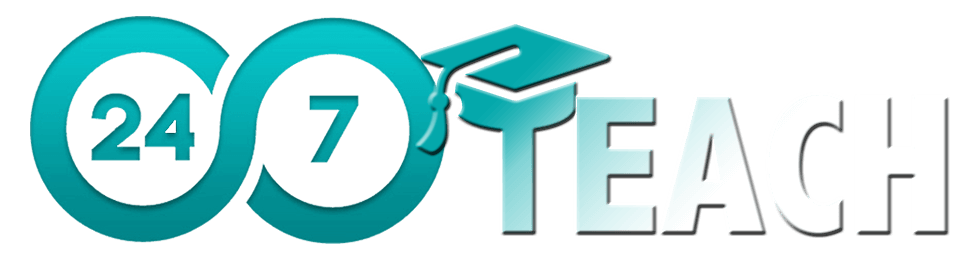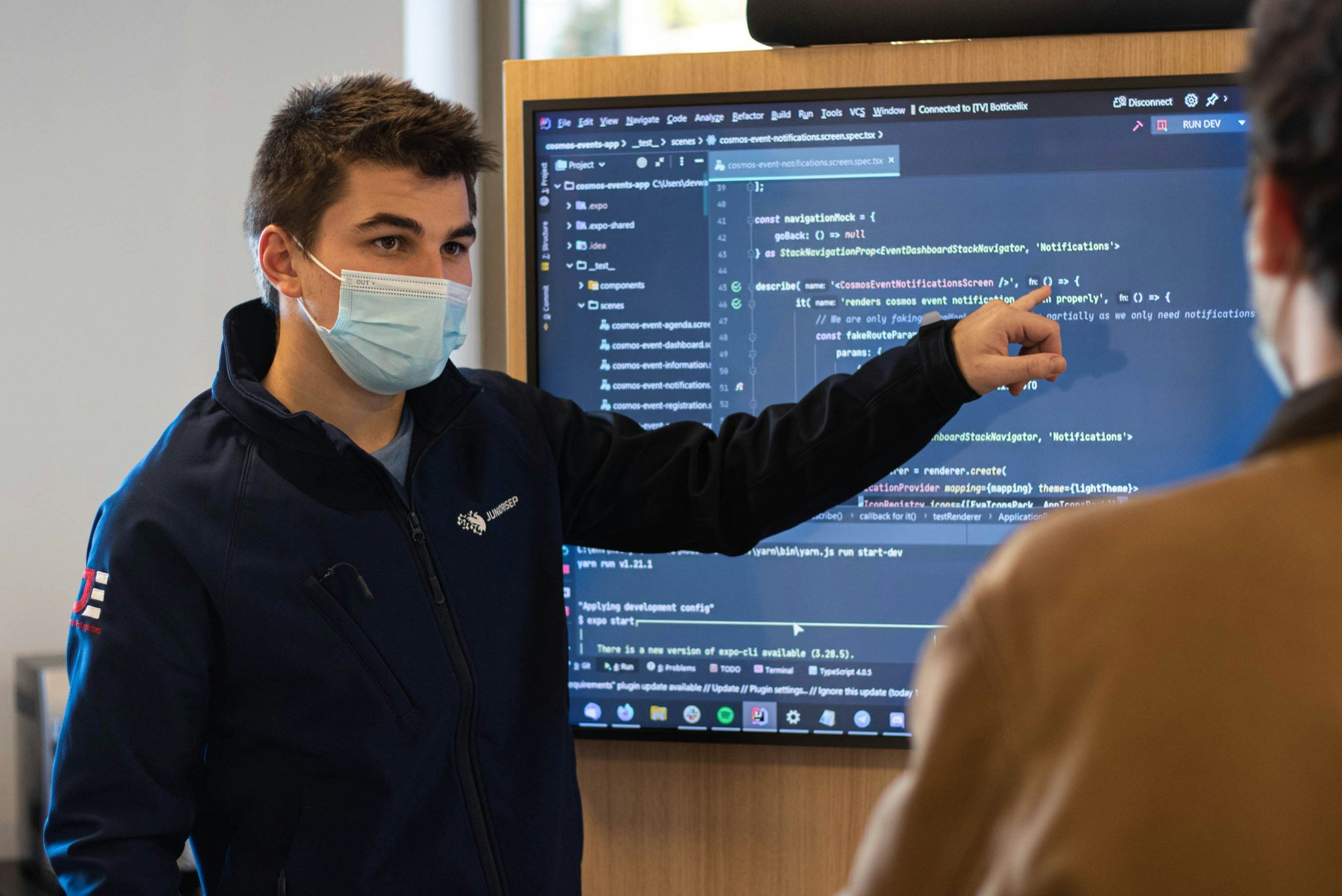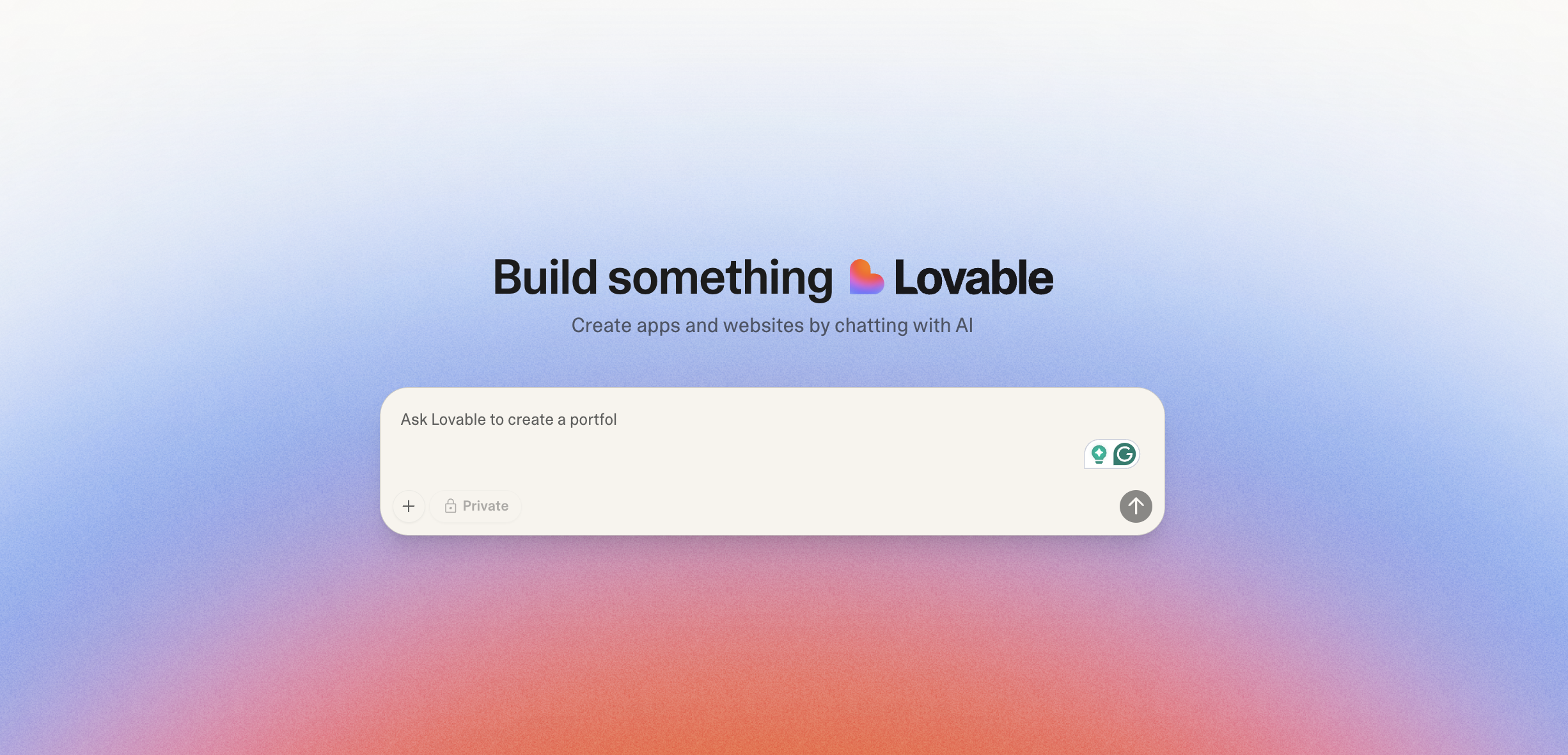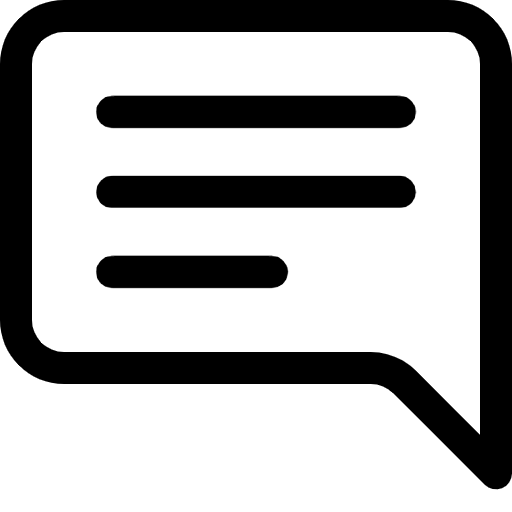Unlocking eLearning Excellence: Essential Strategies, Tactics, and Techniques for eLearning Success
By Justice Jones
Lead Instructional Designer and Trainer
Prefer to listen to this post? Click below.
Unleashing the Power of Instructional Design Tactics and Strategies for New Learners
Welcome to the world of instructional design! As a new learner venturing into this field, you’re about to discover the vast array of tactics and strategies that instructional designers use to create effective and engaging learning experiences. Instructional design is both an art and a science, combining creativity with a deep understanding of how people learn. This blog post will guide you through some of the key instructional tactics and strategies that can help you design impactful learning experiences. Let’s dive in!
Understanding Instructional Design
Instructional design is the systematic process of creating educational programs and materials that enhance learning and performance. It involves analyzing learning needs, designing and developing instructional materials, and evaluating their effectiveness. The goal is to ensure that learners achieve specific learning outcomes through well-structured and engaging content.
Defining Key Terms
Instructional Strategies: These are high-level plans or approaches that guide educational content's overall design and delivery. Strategies are the overarching methods used to achieve learning objectives. They encompass the big picture and often involve multiple tactics and techniques to ensure comprehensive learning experiences.
Instructional Tactics: Tactics are the specific methods or techniques to implement instructional strategies. They are the concrete actions or steps taken to deliver content and facilitate learning. Tactics are more focused and detailed than strategies, addressing the "how" of instruction within the broader strategic framework.
Instructional Techniques: Techniques are the tools and activities used within tactics to engage learners and facilitate specific learning tasks. They are the practical elements employed during learning, often involving direct interaction with learners. Techniques are the most granular level of instructional planning.
Connecting Strategies, Tactics, and Techniques
To understand how these elements interrelate, think of instructional strategies as the blueprint for a building, instructional tactics as the construction plans for each floor, and instructional techniques as the specific construction tools and methods used to build each room.
For example, a strategy might be to use active learning to enhance student engagement. The tactics could include collaborative learning and problem-based learning, while the techniques might involve group discussions, peer teaching, and interactive simulations.
Examples of Instructional Techniques in eLearning
I Do, We Do, You Do
This gradual release of responsibility model is adapted for eLearning to ensure learners observe, participate, and apply knowledge independently.
I Do: The instructor demonstrates or explains a concept, often through a video tutorial, lecture, or interactive demonstration.
Example: A video module where the instructor shows how to solve a complex math problem step-by-step.
We Do: The instructor and learners work through a task together, often through guided practice or collaborative activities.
Example: An interactive module where learners solve similar problems with guided hints and feedback.
You Do: Learners apply what they have learned independently, often through exercises, quizzes, or practical applications.
Example: A set of practice problems or a project assignment that learners complete on their own, with automated feedback provided.
2. Compare, Contrast, and Decide
This technique encourages critical thinking by having learners evaluate similarities and differences and make informed decisions based on their analysis.
Compare: Learners identify similarities between two or more concepts or items.
Example: An interactive chart that allows learners to compare the features of different historical events or scientific theories.
Contrast: Learners identify differences between the concepts or items.
Example: A discussion forum or collaborative activity where learners list differences between two business strategies.
Decide: Learners use their comparisons and contrasts to make informed decisions or conclusions.
Example: A scenario-based assessment where learners must choose the best strategy based on their analysis and justify their decision.
3. Think-Pair-Share
A collaborative learning strategy adapted for eLearning to promote engagement and peer learning.
Think: Learners individually think about a question or problem.
Example: An interactive quiz or reflection activity that prompts learners to consider a solution to a problem.
Pair: Learners discuss their thoughts with a partner or small group.
Example: Virtual breakout rooms where learners discuss their solutions with peers.
Share: Learners share their ideas with the larger group or class.
Example: An online discussion board where learners post their solutions and provide feedback to others.
4. Flipped Classroom
A strategy where instructional content is delivered online before class, and interactive activities are conducted during class.
Pre-Class Content: Learners review videos, readings, or interactive modules at their own pace.
Example: Video lectures and reading assignments available on an eLearning platform.
In-Class Activities: Learners engage in interactive activities, discussions, or problem-solving during synchronous sessions.
Example: Live virtual sessions with group activities, discussions, and Q&A.
5. Case-Based Learning
Using real-world cases to facilitate learning through analysis and discussion.
Case Study Presentation: Learners are presented with a detailed case to analyze.
Example: An interactive case study module where learners read about a company’s ethical dilemma.
Analysis and Discussion: Learners discuss and analyze the case in groups or forums.
Example: Online discussion boards or collaborative documents where learners analyze the case and share insights.
Solution and Reflection: Learners propose solutions and reflect on their learning.
Example: A reflective essay or presentation where learners propose a solution and reflect on the decision-making process.
6. Interactive Simulations
Simulations provide hands-on experience in a controlled, virtual environment.
Simulation Introduction: Learners receive instructions and objectives for the simulation.
Example: An introductory video or tutorial explaining how to navigate a virtual lab simulation.
Active Participation: Learners engage with the simulation, making decisions and observing outcomes.
Example: A virtual management simulation where learners make decisions about running a business.
Reflection and Assessment: Learners reflect on their actions and receive feedback.
Example: A debriefing session or assessment quiz that reviews the outcomes of the simulation and provides feedback.
7. Peer Teaching
Encouraging learners to teach each other as a way to reinforce their own understanding.
Preparation: Learners prepare a topic to teach to their peers.
Example: A research assignment where learners create a presentation or tutorial on a specific topic.
Teaching Session: Learners present their topic to peers, often through virtual presentations or recordings.
Example: Live or recorded presentations shared via the eLearning platform.
Feedback and Discussion: Peers provide feedback and engage in discussion about the topic.
Example: Peer review forms and discussion boards where learners discuss the presented topics.
8. Problem-Based Learning (PBL)
Learners develop solutions to real-world problems, fostering critical thinking and practical application.
Problem Introduction: Learners are introduced to a complex, real-world problem.
Example: An introductory video or document outlining a real-world business challenge.
Research and Analysis: Learners research the problem and analyze potential solutions.
Example: Collaborative documents or forums where learners share research and analysis.
Solution Development: Learners propose and develop solutions to the problem.
Example: A project submission where learners present their proposed solutions, often with peer and instructor feedback.
Implementation Tips
Understand Your Audience Conduct a thorough learner analysis to understand your audience’s needs, preferences, and prior knowledge. This will help you tailor your instructional tactics to meet their specific needs.
Set Clear Learning Objectives Define clear, measurable learning objectives that guide the design and development of your instructional materials. Ensure that your objectives are aligned with the desired learning outcomes.
Choose the Right Tactics Select instructional tactics that align with your learning objectives and audience needs. For example, use microlearning for quick skill development, gamification to boost engagement, and scenario-based learning to enhance problem-solving skills.
Design Engaging Content Create content that is engaging, interactive, and visually appealing. Use multimedia elements, interactive simulations, and real-world scenarios to make learning more immersive and relevant.
Incorporate Assessments Include formative and summative assessments to measure learning progress and outcomes. Use quizzes, assessments, and practical exercises to reinforce learning and identify areas for improvement.
Leverage Technology Utilize eLearning platforms, mobile apps, and VR/AR technologies to create flexible and immersive learning experiences. Ensure that your content is accessible across different devices and platforms.
Provide Feedback Offer timely and constructive feedback to learners to help them improve and stay motivated. Use automated feedback in quizzes and assessments, as well as personalized feedback in discussion forums and assignments.
Evaluate and Iterate Continuously evaluate the effectiveness of your instructional materials and strategies. Use data and feedback to make iterative improvements and ensure that your training programs are achieving the desired outcomes.
Conclusion
Instructional design is a dynamic and evolving field that requires a deep understanding of how people learn and how to create engaging and effective learning experiences. By leveraging a variety of instructional tactics and strategic frameworks, you can design impactful eLearning programs that meet the needs of diverse learners.
Whether you’re creating microlearning modules, interactive simulations, or scenario-based learning experiences, the key is to keep the learner at the center of your design process. Understand their needs, set clear objectives, choose the right tactics, and continuously evaluate and improve your materials.
As you embark on your journey in instructional design, remember that the ultimate goal is to facilitate meaningful learning experiences that empower individuals to achieve their personal and professional goals. Happy designing!
Discussion Assignment: Selecting the Right Instructional Design Tools
Join the conversation and participate with the 24/7 Instructional Design community by completing the assignment and adding your answers in the comment section below:
Reflecting on the reading, how do you see the relationships between the above elements shaping the design of an eLearning course? Share a specific example of an eLearning topic you are interested in and discuss how you would implement these strategies, tactics, and techniques. How do you think your peers might approach the same topic differently?
Need Guidance on Navigating the Shift to Instructional Design?
Before You Go...
Discover the Unmatched 24/7 Teach Experience:
Our Instructional Design bootcamps and career coaching services have a 100% success rate. We redefine learning by immersing you in practical, hands-on projects, ensuring you acquire vital professional expertise while making a meaningful difference in your community.
Unlock your true potential today with 24/7 Teach and invest in your future.