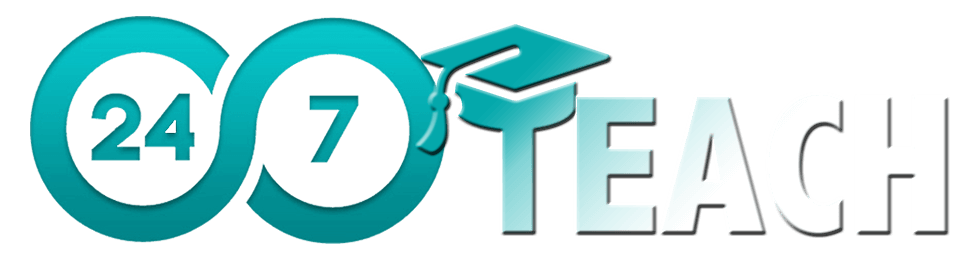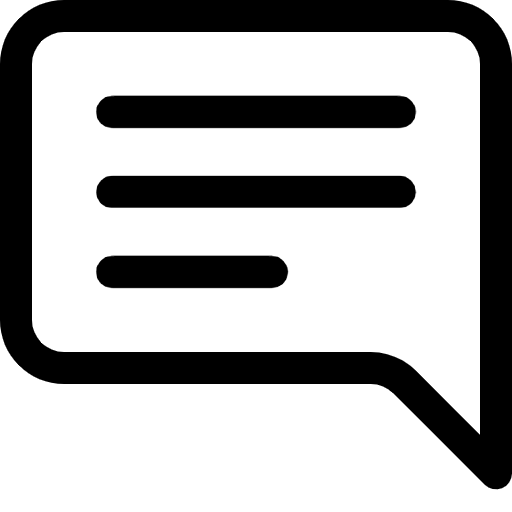Lesson 7: Support with Content
Prefer to listen to this lesson? Click below.
Workshop Scenario:
Please think of yourself in the following scenario as you complete this workshop.
You are recently hired by a company specializing in online learning platforms. As part of your onboarding process, you must take an introductory learning experience design course to familiarize yourself with the principles and practices of designing practical online courses.
After completing the course, you are assigned to write a content development plan for an online cooking course promoting healthy eating habits. The course aims to teach participants, both teens, and adults, about nutritious ingredients, cooking techniques, and meal planning for a balanced diet. The course should follow the learning experience design steps.
In the last lesson, you learned how to design assignments with accurate deliverables that closely resemble real-world challenges and provide practical skills and relevance to the learner's work or life.
In this lesson, you will learn how to identify and explain the importance of utilizing various media formats (visual, text, audio) to cater to different learning preferences and enhance comprehension.
Your objective for today is:
Identify and explain the importance of utilizing various media formats (visual, text, audio) to cater to different learning preferences and enhance comprehension.
Important Questions to Consider While Reading:
In order to be successful in this lesson, you must be able to answer these important questions.
Why is it important to utilize various media formats (visual, text, audio) when providing resources for learners? How can presenting information through multiple channels enhance comprehension and cater to different learning preferences?
Discuss the concept of "microlearning" and its advantages. Why is creating content in short, digestible units effective, particularly videos of six minutes or less?
7.1 Content
Writing content for an e-learning course requires careful planning, organization, and clarity to ensure effective learning. Here are some steps to help you write content for an e-learning course:
Understand the learning objectives: Start by reviewing the course's learning objectives. Clearly understand what knowledge or skills learners should acquire after completing the course. This will guide your content creation process and keep it focused.
Break down the content into modules and lessons: Divide the content into logical modules or classes based on the topics or sub-topics. Each module or lesson should cover a specific concept or skill and contribute to achieving the overall learning objectives.
Outline the structure: Create an outline for each module or lesson. Outline the main points, sub-points, and supporting details that must be covered. This will help you maintain a clear and organized structure throughout the content.
Use a conversational and engaging tone: Write in a conversational tone to connect with the learners and make the content more interesting. Use clear and concise language, avoiding unnecessary jargon or technical terms. Incorporate examples, stories, or real-world scenarios to illustrate concepts and make the content relatable.
Use multimedia elements effectively: Use multimedia elements such as images, videos, infographics, or interactive activities to enhance the learning experience. Use visuals to illustrate concepts or demonstrate processes. Ensure that multimedia elements support the learning objectives and provide meaningful value.
Chunk information: Break down complex news into smaller, digestible chunks. Present information in bite-sized portions to facilitate understanding and retention. Use headings, subheadings, and bullet points to organize information and make it easier to scan and comprehend.
Provide clear instructions and guidelines: Articulate instructions for activities, assignments, or assessments included in the course. Use step-by-step procedures and provide examples or templates when necessary. Ensure learners understand their expectations and how to complete tasks successfully.
Incorporate interactivity: Make the content interactive to engage learners actively. Include interactive elements such as quizzes, knowledge checks, simulations, or case studies. Encourage learners to apply what they have learned and provide opportunities for self-assessment and reflection.
Review and revise: Regularly revise the content for accuracy, clarity, and coherence. Ensure the content aligns with the learning objectives and maintains a consistent voice and style. Seek feedback from subject matter experts, instructional designers, or other relevant stakeholders to refine and improve the content.
Provide supporting resources: Supplement the core content with additional resources such as references, recommended readings, or links to relevant websites. These resources can enrich the learning experience and provide learners with opportunities for further exploration.
Remember to consider the visual design and layout of the content, ensuring it is visually appealing and easy to navigate. Test the content on various devices and screen sizes to ensure compatibility and responsiveness. Iteratively improve the content based on learner feedback and evaluation data to enhance its effectiveness over time.
Writing content for an e-learning course requires a learner-centered approach, focusing on clear communication, engagement, and achieving desired learning outcomes.
7.2 Use various media
Utilize different forms of media (visual, text, audio, etc.) to cater to other learning preferences and enhance comprehension. Presenting information through multiple channels can improve learning outcomes.
Here are some ways you can use different media as a learning experience designer:
Videos: Create instructional videos to explain complex concepts, demonstrate processes, or provide step-by-step tutorials. Videos can be used for both synchronous and asynchronous learning, allowing learners to access them at their own pace.
Audio/Podcasts: Develop audio content or podcasts that deliver educational content in an easily digestible format. This medium is particularly useful for storytelling, interviews, discussions, and exploring topics that benefit from auditory learning.
Interactive Presentations: Use presentation tools with interactive features like Prezi or PowerPoint to engage learners. Incorporate multimedia elements such as images, videos, and quizzes to make the presentation more dynamic and participatory.
Gamification: Incorporate elements of gamification to create interactive learning experiences. Design educational games or interactive simulations that allow learners to apply knowledge, make decisions, and receive feedback in a fun and engaging way.
Virtual Reality (VR) and Augmented Reality (AR): Utilize VR and AR technologies to create immersive learning experiences. These technologies can simulate real-world environments, allowing learners to explore and interact with concepts in a hands-on and immersive manner.
Social Media and Online Communities: Leverage social media platforms and online communities to foster collaborative learning and knowledge sharing. Create groups, forums, or discussion boards where learners can connect, ask questions, and engage in meaningful discussions.
Infographics and Visualizations: Present complex information in a visually appealing and easy-to-understand format using infographics or data visualizations. This helps learners grasp key concepts quickly and facilitates information retention.
Online Collaboration Tools: Incorporate tools like shared documents, wikis, and project management platforms. These tools enable learners to collaborate, co-create content, and engage in group projects, fostering teamwork and problem-solving skills.
E-books and Digital Reading Materials: Develop interactive e-books or digital reading materials with multimedia elements such as embedded videos, quizzes, and interactive exercises. This enhances the reading experience and provides opportunities for active learning.
Live Webinars and Virtual Classrooms: Conduct live webinars or virtual classrooms to deliver real-time instruction and facilitate interactive discussions. Use video conferencing tools with features like screen sharing, whiteboards, and breakout rooms to encourage active participation.
7.3 Microlearning
Microlearning is an approach to learning and education that focuses on delivering small, bite-sized units of information or learning content to learners. It is designed to provide quick and easily consumable bursts of knowledge or skills that can be accessed and absorbed in short periods, typically ranging from a few minutes to around 15 minutes.
Microlearning aims to address the limitations of traditional, lengthy training methods by breaking down complex topics into smaller, more manageable pieces. It often utilizes multimedia elements such as videos, interactive quizzes, infographics, podcasts, or short articles to deliver the learning material.
The key characteristics of microlearning include:
Briefness: Microlearning content is concise and focused on delivering specific learning objectives or addressing a particular concept or skill.
Accessibility: Microlearning modules are usually available on-demand and can be accessed anytime, anywhere, using various devices such as smartphones, tablets, or computers.
Flexibility: Learners have the freedom to choose what they want to learn and when they want to learn it, allowing for personalized and self-directed learning experiences.
Engagement: Microlearning often employs interactive and multimedia elements to enhance learner engagement and promote active participation.
Just-in-time learning: Microlearning modules are designed to provide immediate solutions or knowledge at the moment of need, allowing learners to address specific challenges or gaps in their knowledge quickly.
Closing Assessment:
Select the Assessment button below to answer the following questions:
Why is it important to utilize various media formats (visual, text, audio) when providing resources for learners? How can presenting information through multiple channels enhance comprehension and cater to different learning preferences?
Discuss the concept of "microlearning" and its advantages. Why is creating content in short, digestible units effective?
Discussion Question:
1. Please answer the following question in the comment section below and interact with learners from around the world.
Share examples of effective resources you have encountered that incorporate various media, alternative perspectives, engaging elements, or follow the principles of microlearning. How did these resources enhance your learning experience?
2. Please read and reply to other learners’ answers in the forum. Your replies should offer new substantiated ideas or thoughtful questions.