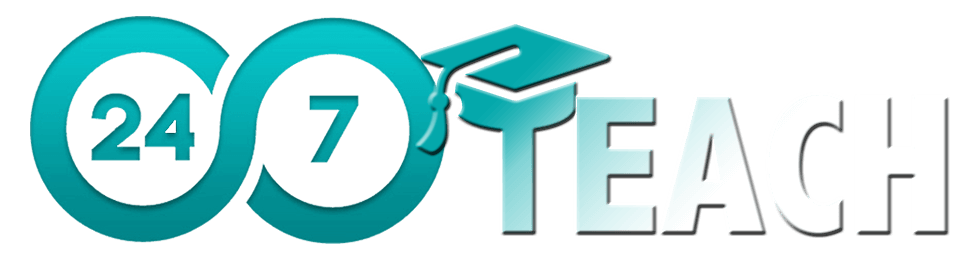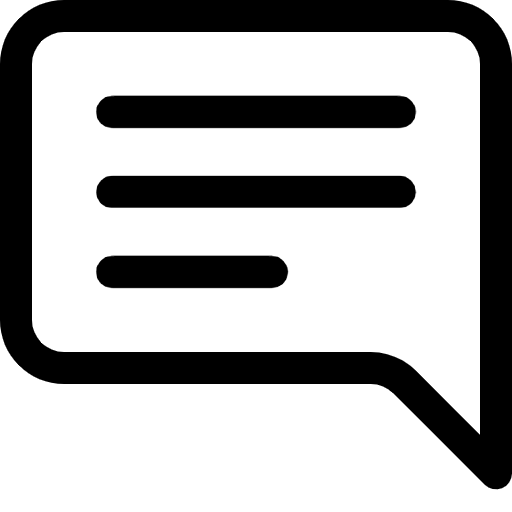Lesson 18: Asynchronous JavaScript: Mastering Promises and Async/Await
Prefer to listen to this lesson? Click below.
Asynchronous JavaScript:
In the fast-paced realm of web development, understanding Asynchronous JavaScript is paramount. This guide dives deep into the core concepts of Promises and Async/Await, crucial elements for developing efficient, non-blocking web applications. We will explore these concepts with practical examples and a real-world project related to 24/7 Teach, an online educational platform.
The Asynchronicity in JavaScript
JavaScript is single-threaded, meaning it can only execute one operation at a time. Asynchronous JavaScript comes into play when dealing with operations that could block this single thread, like fetching data from a server, file operations, or timers. Asynchronicity allows these operations to be handled in the background, improving the performance and user experience of web applications.
What are Promises?
A Promise in JavaScript is an object representing the eventual completion or failure of an asynchronous operation. It's a placeholder for a value that will be known later, enabling more manageable asynchronous code.
Basic Structure of a Promise
javascriptlet myPromise = new Promise((resolve, reject) => { // Asynchronous operation code here if (/* operation successful */) { resolve('Success'); } else { reject('Error'); } });
resolve(value): Called when the operation completes successfully. Passes the result to the promise.reject(error): Called if an error occurs. Passes the error or rejection reason.
Consuming Promises
Promises are consumed using .then() for success scenarios, and .catch() for handling errors.
javascriptmyPromise .then((result) => { console.log(result); // "Success" }) .catch((error) => { console.error(error); // "Error" });
Async/Await: A Syntactical Delight
Async/Await, built on Promises, provides a cleaner and more readable way to handle asynchronous code.
asynckeyword is used to declare an
asynchronous function, which ensures that a function returns a promise.
awaitkeyword is used inside async functions to pause the execution until the promise is resolved or rejected.
Using Async/Await
Consider a function that fetches user data:
javascriptasync function fetchUserData(userId) { try { let response = await fetch(`https://api.247teach.org/users/${userId}`); let data = await response.json(); return data; // Resolved value of the promise } catch (error) { console.error(error); // Handle any errors } }
In this example, fetchUserData is an async function. The await keyword is used to wait for the fetch request to complete before moving to the next line.
Practical Application in 24/7 Teach
Let’s consider a practical scenario where we incorporate async/await in 24/7 Teach, enhancing the platform's interactivity and user experience.
Scenario: Student Course Enrollment
Objective: Implement a feature allowing students to enroll in courses asynchronously without refreshing the page.
Step 1: Setting Up the HTML Structure
First, create a simple interface for course enrollment.
html<div id="course-list"></div> <button id="enroll" onclick="enrollInCourse(courseId)">Enroll</button> <div id="result"></div>
Step 2: Fetching Course Data
Use async/await to fetch and display courses:
javascriptasync function getCourses() { try { let response = await fetch('https://api.247teach.org/courses'); let courses = await response.json(); displayCourses(courses); } catch (error) { console.error('Failed to fetch courses:', error); } } function displayCourses(courses) { const courseList = document.getElementById('course-list'); // Logic to display courses in the DOM }
Step 3: Enrolling in a Course
Create an asynchronous function to handle enrollment:
javascriptasync function enrollInCourse(courseId) { try { let response = await fetch(`https://api.247teach.org/enroll/${courseId}`, { method: 'POST' }); if (!response.ok) throw new Error('Enrollment failed'); document.getElementById('result').innerText = 'Enrollment successful!'; } catch (error) { document.getElementById('result').innerText = error.message; } }
In this function, the fetch call enrolls the student in a selected course. The DOM is updated based on the success or failure of the enrollment.
Error Handling in Async/Await
Proper error handling in async/await is crucial. The try...catch block in the examples above demonstrates how to catch and handle errors effectively in asynchronous functions.
Advantages of Async/Await
Readability: Async/await makes asynchronous code look and behave a bit more like synchronous code. This makes it easier to understand and maintain.
Error Handling: With async/await,
you can use standard error handling patterns like try...catch blocks, making the code more robust and error-resistant.
Sequential and Parallel Execution: Async/await simplifies the execution of sequential asynchronous calls. It also allows for the simultaneous execution of async operations using
Promise.all.Debugging: Debugging async/await code is more straightforward compared to traditional callback-based approaches. It's easier to trace the flow of the program.
Best Practices for Using Async/Await
Always Use Async/Await Inside a Try-Catch Block: This ensures catching any unexpected errors that might occur during the execution of the promise.
Avoid Nested Async/Await Calls: This can lead to complex and hard-to-maintain code. Utilize
Promise.allfor handling multiple asynchronous operations.Use Await in Parallel Carefully:
awaitinside a loop will execute sequentially. To run parallel operations, usePromise.allwith an array of async functions.Keep the UI Responsive: Ensure that the UI remains responsive while awaiting asynchronous operations. Provide feedback like loading indicators.
Error Propagation: Be mindful of how errors propagate in async functions. Throw errors when necessary to ensure they are caught in the appropriate catch block.
Real-World Project example: Asynchronous Course Feedback Submission
Let's implement our knowledge with a real-world project for 24/7 Teach.
Project Goal
Create an asynchronous course feedback submission feature where students can submit their feedback and see confirmation without reloading the page.
Steps
Feedback Form Creation: Design an HTML form for feedback submission, including fields for course ID, student name, and feedback text.
Async Function for Submission: Write an async function that sends feedback data to the server using Fetch API.
Updating the UI: Upon successful submission, update the user interface to show a confirmation message.
Example Code
javascriptasync function submitFeedback(e) { e.preventDefault(); let courseId = document.getElementById('courseId').value; let studentName = document.getElementById('studentName').value; let feedback = document.getElementById('feedbackText').value; try { let response = await fetch('https://api.247teach.org/feedback', { method: 'POST', headers: { 'Content-Type': 'application/json' }, body: JSON.stringify({ courseId, studentName, feedback }) }); if (!response.ok) throw new Error('Feedback submission failed'); document.getElementById('resultMessage').innerText = 'Thank you for your feedback!';
javascript} catch (error) { document.getElementById('resultMessage').innerText = `Error: ${error.message}`; }
}
document.getElementById('feedbackForm').addEventListener('submit', submitFeedback);
bash#### HTML Structure ```html <form id="feedbackForm"> <input type="text" id="courseId" placeholder="Course ID" required> <input type="text" id="studentName" placeholder="Your Name" required> <textarea id="feedbackText" placeholder="Your Feedback" required></textarea> <button type="submit">Submit Feedback</button> </form> <div id="resultMessage"></div>
Real-World Application
In this project, students on the 24/7 Teach platform can submit feedback for any course asynchronously. The form submission does not reload the page, and feedback is sent to the server in the background, enhancing the user experience.
Conclusion
Asynchronous JavaScript, particularly through Promises and Async/Await, is a powerful paradigm in modern web development. It allows for writing cleaner, more readable code for asynchronous operations, which are essential in today's interactive web applications. Understanding and effectively implementing these concepts can significantly improve the functionality and user experience of web-based platforms like 24/7 Teach.
Incorporating these techniques into your development toolkit will not only streamline your coding process but also open doors to a wide range of features that make web applications more dynamic and responsive. As the web continues to evolve, mastering asynchronous JavaScript will undoubtedly remain an invaluable skill for any full-stack software engineer.
It's time to test our understanding and engage in insightful discussions.
Lesson Questions: Please answer each question in your own words.
Real-World Project: Asynchronous User Profile Update
Project Overview:
Create a feature for the 24/7 Teach platform that allows users to update their profiles asynchronously. The user can submit their new profile information, and the page will update without a full reload, enhancing the user experience.
Objective:
To implement an asynchronous user profile update feature using JavaScript's Async/Await and Fetch API.
Technologies
HTML for the user interface.
CSS for styling.
JavaScript for asynchronous backend communication.
Steps:
Profile Update Form: Create a form in HTML where users can input their new profile information.
Async Function for Profile Update: Write an async function that sends the updated data to the server using Fetch API when the form is submitted.
Updating the UI: Once the server responds, the UI should be updated to reflect the changes or display error messages without reloading the page.
Example Code
HTML
html<form id="profileForm"> <input type="text" id="username" placeholder="Username"> <input type="email" id="email" placeholder="Email"> <button type="submit">Update Profile</button> </form> <div id="updateMessage"></div>
JavaScript
javascriptasync function updateProfile(e) { e.preventDefault(); let username = document.getElementById('username').value; let email = document.getElementById('email').value; try { let response = await fetch('https://api.247teach.org/update-profile', { method: 'POST', headers: { 'Content-Type': 'application/json' }, body: JSON.stringify({ username, email }) }); if (!response.ok) throw new Error('Profile update failed'); document.getElementById('updateMessage').innerText = 'Profile updated successfully!'; } catch (error) { document.getElementById('updateMessage').innerText = error.message; } } document.getElementById('profileForm').addEventListener('submit', updateProfile);
Project Execution
This project exemplifies the use of asynchronous JavaScript to enhance the functionality of web applications. The 24/7 Teach platform can offer a seamless and efficient user experience by allowing users to update their profiles asynchronously.
Additional Project/Lesson Resources:
Video 1: Asynchronous Javascript
Video 2: Asynch Javascript AJAX is Being Replaced
Submission Instructions:
Please submit your project presentation above by EOD, 8 pm Sunday. Your mentor will provide feedback to help you continuously improve your coding skills.
Evaluation Criteria for Asynchronous User Profile Update Project:
Correct Implementation of Async/Await (30%)
The project correctly implements the async/await pattern for making asynchronous requests.
The async function for updating the profile is well-structured and follows best practices.
Functionality and Interaction with Fetch API (25%)
Successful interaction with the backend using Fetch API.
The form data is correctly sent to the server in the appropriate format.
Error Handling and Response Validation (20%)
Robust error handling within the async function, including both server response errors and network errors.
Appropriate user feedback is provided in case of an error.
User Interface Responsiveness and Feedback (15%)
The user interface updates correctly without reloading the page upon form submission.
The user is given clear and immediate feedback after submitting the form (both for success and error scenarios).
Code Quality and Best Practices (10%)
The JavaScript code is clean, well-organized, and adheres to standard coding conventions.
The use of comments, proper variable names, and efficient logic implementation.
Participate in the Group Discussion:
Please answer the discussion question in the comment section below.
How does implementing an asynchronous feature like the User Profile Update on the 24/7 Teach platform impact the user experience and the technical complexity of the application? Discuss the trade-offs and challenges in enhancing user interaction through asynchronous JavaScript (such as async/await and Fetch API) versus maintaining a simple, synchronous flow. Consider factors like response time, server load, error handling, and the overall architecture of a web application. How can developers balance creating a seamless user experience and managing the technical intricacies of asynchronous programming?