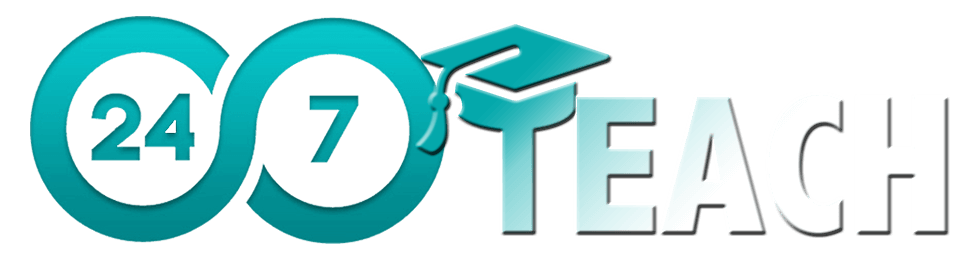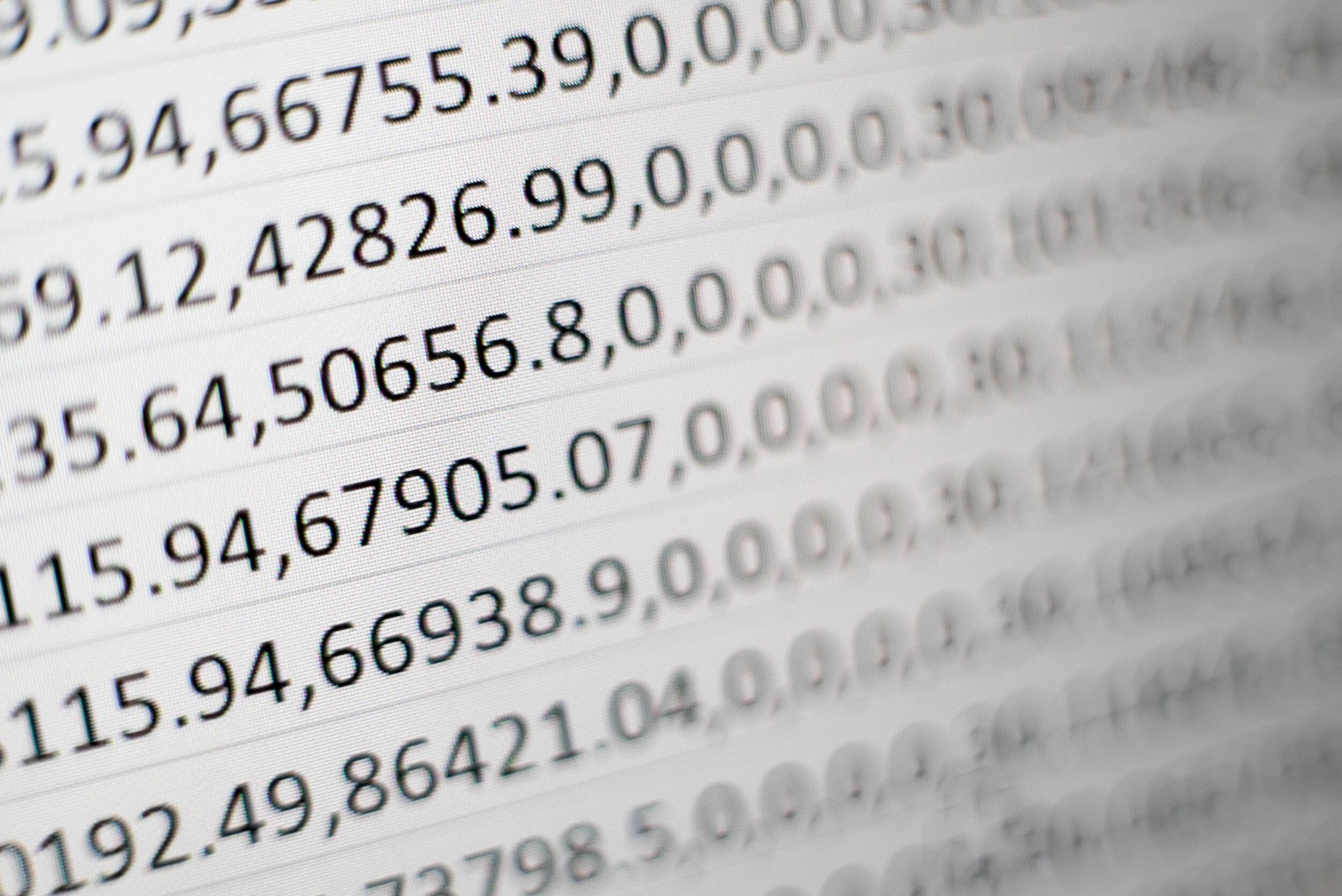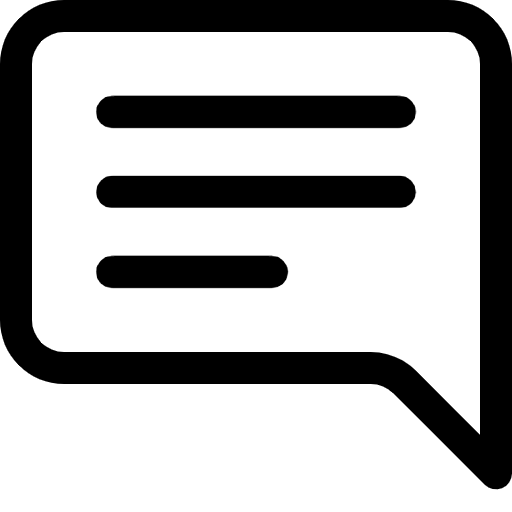Lesson 8: Diving Deep Into Advanced Data Structures
Prefer to listen to this lesson? Click below.
Exploring Complex Data Structures in Depth:
Introduction:
Welcome to Week 4, Lesson 1, of the 24/7 Full Stack Software Engineering Bootcamp! So far, we've covered the basics of programming, algorithms, and basic data structures like arrays and linked lists. This week, we'll delve into more advanced data structures such as trees, graphs, hash tables, and heaps. Mastering these structures is essential for optimizing algorithms, efficiently organizing data, and becoming a proficient developer.
Learning Objectives
By the end of this week, you'll be able to:
Understand the importance of advanced data structures
Implement and traverse trees and graphs
Understand how hash tables work and when to use them
Get to know what heaps are and how to utilize them
Trees:
What is a Tree?
A tree is a hierarchical data structure that consists of nodes connected by edges. Unlike arrays, linked lists, stacks, and queues, which are linear data structures, trees are non-linear and represent relationships and hierarchies naturally. In a tree structure, the topmost node is known as the "root," and the elements that follow are called its "children."
Key Characteristics of Trees:
Root Node: Every tree has a single, unique starting node called the root node.
Child Nodes: Nodes that are directly connected to another node are known as child nodes.
Parent Node: Except for the root, each node has exactly one parent node.
Siblings: Nodes sharing the same parent are known as siblings.
Leaf Node: Nodes that have no children are referred to as leaf nodes or terminal nodes.
Internal Nodes: Nodes with at least one child are known as internal nodes.
Subtree: Any node in the tree can be considered as the root of the subtree formed by taking all its descendants and itself.
Level: The level of a node is defined by its distance from the root. The root node is at level 0, its children are at level 1, and so on.
Height/Depth: The height or depth of a tree is the length of the longest path from the root node down to a leaf node.
Balanced Trees: Some trees, like AVL or Red-Black Trees, are balanced to ensure that operations like add, delete, and find are efficient.
Types of Trees:
Binary Tree: Each node has at most two children, usually distinguished as "left" and "right".
Binary Search Tree: A binary tree where the left subtree of a node contains only nodes with keys less than the node's key, and the right subtree only nodes with keys greater than the node's key.
Heap: A specialized tree-based data structure that satisfies the heap property.
B-Tree and B+ Tree: N-ary trees used in databases and file systems.
Trie: A tree-like data structure that stores a dynamic set of strings and is used for searching.
Quadtree/Octree: Used in scenarios like 2D and 3D spatial partitioning.
AVL Tree, Red-Black Tree: Self-balancing binary search trees.
N-ary Tree: Each node can have zero or more children.
Expression Trees: Used in compilers to parse expressions.
Applications of Trees:
Trees are used in a variety of applications, such as:
Representing hierarchical structures, like folder structures or organizational charts.
Routing algorithms used in networks.
In databases for quicker search, insert, and delete operations.
In compilers for syntax analysis and code generation.
In Artificial Intelligence for decision-making processes like game theory.
For data compression algorithms like the Huffman coding tree.
Understanding trees and their properties is essential for any software engineer, as they form the basis for numerous algorithms and data storage schemes. They offer an efficient way to handle hierarchical data and are key to understanding more advanced data structures and algorithms.
A tree is a hierarchical data structure that consists of nodes connected by edges. Trees are hierarchical, unlike arrays, linked lists, stacks, and queues, which are linear data structures.
Why use Trees?
Quick search, insert, and delete operations
Easy to traverse and extract information
Graphs:
What is a Graph?
A graph is a collection of points, known as vertices or nodes, and their relationships, known as edges. These vertices and edges can represent anything from cities on a map to interconnected websites. Unlike trees, which are a specialized type of graph, graphs are more generalized and can contain multiple roots, cycles, and loops. Graphs can be either directed or undirected, and they can also be weighted or unweighted.
Types of Graphs:
Directed Graphs (DiGraph): Edges have a direction in a directed graph. Each edge moves from one vertex to another, not the other way around.
Undirected Graphs: In an undirected graph, edges have no direction. If there is an edge from vertex A to vertex B, there is an edge from vertex B to vertex A.
Weighted Graphs: In a weighted graph, each edge has a weight or cost associated with it, often representing distances, costs, etc.
Unweighted Graphs: In an unweighted graph, all edges are identical.
Cyclic and Acyclic Graphs: Graphs with cycles are cyclic graphs, and those without are acyclic graphs. A tree is an acyclic undirected graph.
Connected and Disconnected Graphs: A connected graph has a path between every pair of vertices. In a disconnected graph, some vertices may not be reachable from others.
Simple and Multigraphs: A simple graph has at most one edge between any two vertices and no loops. Multigraphs can have multiple edges between vertices and loops.
Sparse and Dense Graphs: In sparse graphs, the number of edges is close to the minimal number of edges needed. The number of edges in dense graphs is close to the maximum possible.
Why Use Graphs?
Network Representation: To model and study various kinds of networks like social networks, computer networks, and telecommunication networks.
Path Optimization: Graphs can be used in algorithms like Dijkstra's for finding the shortest path in a network.
Resource Allocation: For example, in task scheduling among a number of processors or job sequencing.
Circuit Design: Used extensively in electronics and chip design.
Natural Language Processing: Dependency parsing in languages can often be represented as a graph.
Data Mining: Graphs can be used to represent data sets and structures in data mining activities.
Game Development: Used in pathfinding algorithms for game characters.
Web Crawlers: Search engines use graphs to analyze and traverse the web.
Transport Networks: Such as flight schedules, train networks, or shortest path driving directions.
Graph Algorithms:
Understanding algorithms like Dijkstra's Shortest Path, A* Pathfinding, Graph Traversal (DFS, BFS), Minimum Spanning Tree (Prim's/Kruskal's), and Maximum Flow (Ford-Fulkerson, Edmonds-Karp) can be very helpful in solving real-world problems effectively.
Graph Databases:
In many modern databases, graphs are used to represent, store, and retrieve complex relationship patterns effectively.
Graphs are one of the most versatile data structures used in the field of Computer Science and Engineering. They model a wide range of real-world scenarios and provide a foundation for various algorithms. A robust understanding of graph theory and its applications can deliver significant advantages to problem-solving across numerous domains.
Hash Tables:
What is a Hash Table?
A hash table, also known as a hash map, is a data structure that allows you to store and manage key-value pairs efficiently. Unlike arrays or lists, where the index is a simple integer, hash tables allow for more flexible indices, known as keys. A hash function processes each key to generate a corresponding index where the value will be stored. Because the hash function can quickly calculate this index, hash tables achieve impressive speeds for operations like insertion, deletion, and search.
How Does It Work?
Hash Function: When you insert a new key-value pair into the hash table, the hash function takes the key and returns an index in an underlying array, known as a bucket. The value associated with the key is then stored in this bucket.
Collision Resolution: Two different keys might sometimes hash to the same index. This is known as a collision. Resolving this is essential for the proper functioning of a hash table. Common techniques for resolving collisions include chaining (where each bucket contains a list of key-value pairs) and open addressing (where we find the next available slot).
Rehashing: As the hash table grows or shrinks, adjusting the number of buckets might be necessary, an operation known as rehashing.
Load Factor: It's a measure that decides when to resize the hash table. The load factor is usually the ratio of the number of items to the number of buckets. A higher load factor means more collisions and, therefore, slower operations, suggesting a need for rehashing.
Types of Hash Tables:
Separate Chaining Hash Table: Uses linked lists to handle collisions.
Open Addressing Hash Table: Searches for the next open slot within the array itself.
Cuckoo Hashing: Uses multiple hash functions and places a key in one of several possible buckets.
Coalesced Hashing: Combines elements in the same bucket to avoid collision.
Why Use Hash Tables?
Constant-Time Operations: The average time complexity for search, insert, and delete operations is �(1)O(1).
Efficient Key-Value Storage: Hash tables are extremely efficient for storing key-value pairs. You can store data with complex keys, not just integers.
Dynamic Sizing: Hash tables can dynamically resize themselves when needed, allowing for efficient memory use.
Data Retrieval: Fast data retrieval is possible due to the hash function, which allows immediate array indexing.
Unique Keys: The keys in a hash table are always unique, which can be particularly useful for specific algorithms and data storage techniques.
Cache Implementation: Hash tables can be used in caching algorithms to store and quickly retrieve data.
Order-Independent: Unlike arrays or linked lists, hash tables don't maintain an order of elements, which might be useful in specific scenarios.
Support for Complex Operations: Operations like intersection, union, and difference on sets can be implemented more efficiently using hash tables.
Hash tables are one of the most commonly used data structures in modern programming due to their speed and functionality. Whether you are developing a database, creating a cache, or simply need a way to store and retrieve data quickly, hash tables are often the go-to data structure for these kinds of tasks. Understanding their underlying principles and how to use them effectively can significantly improve your programming and problem-solving skills.
Heaps:
What is a Heap?
A heap is a specialized, complete binary tree-based data structure that follows a particular set of rules known as the heap property. The relationship between parent and child nodes is strictly maintained in a heap. There are two main types of heaps:
Max Heap: In a max heap, for any given node �I, the value of �I is greater than or equal to the values of its children. This ensures that the largest element is found at the root.
Min Heap: Conversely, in a min heap, for any given node �I, the value of �I is less than or equal to the values of its children. This ensures that the smallest element is at the root.
Heaps are usually implemented as binary trees, but they don't have to be binary. The important thing is that they are complete trees. This means every level of the tree is fully filled except for possibly the last level, which is filled from left to right.
Characteristics of Heaps:
Complete Binary Tree: All levels, except possibly the last, are completely filled, and all nodes are as left as possible.
Heap Height: The height ℎh of a heap with �n elements is log(�)log(n).
Balanced Tree: Since heaps are complete binary trees, they are balanced, contributing to their efficiency.
In-Place: Operations like heapify (making an array follow the heap property) can be done in place, meaning they don't require additional memory allocation.
How Does It Work?
Insertion: When a new element is added, it initially gets placed at the end (bottom-right corner) of the heap (to maintain the complete tree property). The heap then adjusts itself to relocate the new element to the correct position to satisfy the heap property.
Deletion: When an element (usually the root) is removed, the heap takes the last element and places it at the root. It then adjusts itself to relocate this last element to the correct position to satisfy the heap property.
Heapify: This is the operation of converting a regular binary tree into a heap. This is done by traversing the tree and moving elements up or down to satisfy the heap property.
Why Use Heaps?
Priority Queues: One of the most popular applications of heaps is implementing a priority queue. This data structure allows items to be ordered by a "priority" property, which is often a numerical value.
Efficient Sorting Algorithms: Heaps can be used to create efficient sorting algorithms like heapsort, which has a time complexity of �(�log�)O(nlogn).
Fast Look-up: Max and min values can be looked up in �(1)O(1) time for max heaps and min heaps, respectively.
Resource Scheduling: Heaps are often used in operating systems for scheduling processes based on their priority levels.
Graph Algorithms: Heaps are used in algorithms like Dijkstra's algorithm for finding the shortest path in a weighted graph.
Kth Largest or Smallest Element: Finding the ��ℎkth largest or smallest elements in an unsorted array can be done efficiently with a heap.
Streaming Data: When you have a stream of data and need to maintain a constant time for getting the max or min value, a heap will do this for you efficiently.
Heaps are a versatile and powerful data structure you will frequently encounter in competitive programming and real-world applications. They offer a way of efficiently organizing and retrieving data in ways that other linear data structures like arrays or linked lists cannot easily do. Properly implementing and using heaps is a fundamental skill for any serious programmer or computer scientist.
Queues, Stacks, and Deques:
What are Queues, Stacks, and Deques?
While these data structures may not be as complex as trees or graphs, they are building blocks for more advanced structures and algorithms.
Queues: First-In, First-Out (FIFO) data structure. You remove elements from the front and add them to the back.
Stacks: Last-In, First-Out (LIFO) data structure. You add and remove elements from the top.
Deques: Double-ended queues. You can add or remove elements from both ends.
Why use Queues, Stacks, and Deques?
Understanding basic data structures like queues, stacks, and deques is essential for any programmer. They act as foundational blocks for more advanced data structures and algorithms. Let's dig deeper into each.
Queues
A queue is a First-In, First-Out (FIFO) data structure, meaning that the first element added is the first to come out. It's analogous to a real-world queue, like people standing in a line for a bus: the person who arrives first leaves first.
Characteristics of Queues:
Enqueue: The operation of adding an element to the back of the queue.
Dequeue: The operation of removing an element from the front of the queue.
Front and Rear: The two ends of a queue are known as the front and the rear. The front is where elements are dequeued, and the rear is where elements are enqueued.
Circular Queues: An optimization where the queue is treated as circular, meaning that it wraps around to the beginning once the end is reached. This helps in better memory management.
Why Use Queues?
Order Processing: E-commerce websites must maintain a fair processing order for transactions.
Data Buffer: In multi-threaded environments for handling resources like CPU tasks and disk scheduling.
Breadth-First Search: In graph algorithms like breadth-first search (BFS).
Stacks
A stack is a Last-In, First-Out (LIFO) data structure, meaning the last element added to the stack is the first to be removed. Think of it like a stack of books: the last book you place on top is the first one you'd remove.
Characteristics of Stacks:
Push: The operation of adding an element to the top of the stack.
Pop: The operation of removing the top element from the stack.
Top or Peek: Viewing the top element without removing it.
Stack Overflow and Underflow: Overflow is when the stack is full and can't accept any more elements, and underflow is when the stack is empty and you try to pop an element.
Why Use Stacks?
Undo Mechanism: In-text editors for undo functionality.
Parenthesis Matching: In compilers to, check for balanced parentheses.
Depth-First Search: Used in algorithms like depth-first search (DFS) in graphs.
Expression Evaluation: For evaluating postfix or prefix expressions.
Deques (Double-Ended Queues)
A deque, pronounced as 'deck,' is a more generalized form of both stacks and queues. You can add or remove elements from both the front and the rear.
Characteristics of Deques:
Add Front / Add Rear: Operations for adding elements to the front/rear.
Remove Front / Remove Rear: Operations for removing elements from the front/rear.
Why Use Deques?
Max-Min Sliding Window Problems: Finding maximum or minimum elements in all fixed-size sub-arrays.
Implementing Stacks and Queues: One deque can be used to implement a stack, a queue, or even both.
Polynomial Time Algorithms: In algorithms that require a double-ended data structure.
Queues, Stacks, and Deques are fundamental data structures that find utility in various real-world applications and as building blocks for more complex data structures and algorithms. Each has unique characteristics and use cases, and understanding them is crucial for effective problem-solving and system design.
Trie and Suffix Trees:
What is a Trie?
A Trie (pronounced "try"), or prefix tree, is a tree-like data structure that is used to store an associative array where the keys are usually strings. Unlike binary search trees, where the node in the tree stores a key, in a Trie, each node's position in the tree defines the key with which it is associated. Therefore, the root is associated with an empty string, and the children of a node have a common prefix associated with that node.
Characteristics of Tries:
Nodes: Each Trie node can represent an alphabet character and could have multiple children. The paths from the root to a particular leaf represent words or prefixes.
End-of-Word (EOW) Marker: It's essential to have an end-of-word marker to distinguish between words like "app" and "apple," where one word is a prefix of the other.
Case Sensitivity: Tries can be case-sensitive or case-insensitive, depending on the use case.
Radix Tree Optimization: A more advanced form of a Trie is a Radix tree or Patricia tree, which compresses chains of single-child nodes, thereby saving space.
Why Use Tries?
Efficient Searching: Tries can be very efficient for searching operations, especially for prefix-based searches. You can find if a word or prefix exists in the Trie with O(n) time complexity, where n is the length of the word or prefix.
Auto-Complete Features: One of the most popular use cases is implementing search auto-completions, like what you'd find in a search engine.
Dictionary Implementations: Tries are often used in the implementation of dictionaries to find definitions, synonyms, etc., quickly.
IP Routing: In some cases, Tries are used in IP routing tables to handle prefix lookup.
Text Analytics: They are often used in text analytics for implementing algorithms that search for a pattern in a text.
Memory Efficiency: Although Tries can sometimes be memory-intensive, they allow you to share prefixes among different words, thereby providing some memory optimization.
Lexicographical Sorting: Tries can be used to sort large datasets lexicographically, which can be more efficient than traditional sort algorithms for certain sets of data.
Practical Considerations:
When implementing a Trie, one must consider:
Character Set: The size of the character set is essential as it directly impacts the Trie's space complexity.
Memory vs. Speed: Tries can sometimes consume more memory due to the storage of multiple nodes, but they often provide better speed for retrieval operations.
Dynamic Sizing: Unlike static data structures like arrays, Tries are dynamically sized and can grow or shrink during runtime.
A Trie is an extremely useful, specialized tree-like data structure primarily used for string manipulations and retrievals. Its versatility spans from auto-complete features in your favorite search engine to quick retrieval in dictionary applications and more. Understanding Tries will equip you with a tool for efficient string matching and manipulation, a skill that comes in handy in a broad range of computer science applications.
Red-Black Trees:
What is a Red-Black Tree?
A Red-Black Tree is a specific type of self-balancing binary search tree, wherein each node has an extra attribute: color, which can either be 'red' or 'black.' The primary purpose of this extra attribute is to help balance the tree during insertions and deletions, thereby ensuring that the tree remains approximately balanced. Because the tree is nearly balanced most of the time, operations like adding, deleting, and searching have relatively consistent performance times, staying within the bounds of O(log n) in the worst-case scenario.
Key Properties of Red-Black Trees:
Node Colors: Each node is either red or black.
Root Node: The root node is always black.
Red Node Property: Red nodes cannot have red children (No two red nodes can be adjacent).
Black Height: Every path from the root to a null pointer has the same number of black nodes. This number is referred to as the "Black Height."
New Inserts: Newly inserted nodes are always red.
Balancing: After insertion or deletion, the tree is adjusted to maintain the Red-Black properties.
Why Use Red-Black Trees?
Predictable O(log n) Operations: Red-Black Trees guarantee that no path from the root to the leaf is more than twice as long as any other path. This constraint assures consistent operation times, making this data structure efficient for read-heavy operations.
Associative Containers: Red-black trees are often used in the implementation of associative containers like maps and sets in languages like C++ (STL) and Java (TreeMap, TreeSet).
Disk-based Storage: They are commonly used in databases and filesystems to maintain large datasets, as they offer good worst-case performance for adding, deleting, and finding items.
Near Perfect Balancing: While they are not perfectly balanced, the constraints on the balancing factor mean that they are efficient enough for all general-purpose requirements without the overhead of maintaining a perfectly balanced tree.
Simpler to Implement: Compared to AVL trees, another balanced binary search tree, Red-Black Trees, are generally simpler to implement and offer more relaxed balancing conditions.
Memory Efficiency: Unlike data structures that require additional memory storage for balance factors (like AVL trees), Red-Black Trees make use of already existing data structures (the color bit) to aid in balancing, making it more memory-efficient.
Range Queries: Red-Black Trees are quite efficient when it comes to range queries. For example, you can easily find all keys in a given range, all keys greater than a specific value, etc., in O(log n + k) time, where k is the number of reported keys.
Practical Considerations:
When implementing a Red-Black Tree, you'll need to:
Understand Rotations: Balancing a Red-Black Tree involves rotations, which are key to maintaining the tree's properties. Understanding single and double rotations is crucial.
Choose the Right Data Structure: While Red-Black Trees offer several benefits, it's essential to consider your specific use case to determine if it's the most efficient choice.
Error Handling: Implementing the balancing operations correctly can be tricky, and a small mistake can lead to complicated bugs.
Red-Black Trees combine the best attributes of several other data structures to provide a robust, efficient, and relatively easy-to-implement option that guarantees consistent performance. Their use is widespread in databases, file systems, and in-memory data structures, making them a crucial tool in any software developer's toolkit.
Summary
By the end of this week, you should have a robust understanding of advanced data structures and their applications. You'll have the skills to decide which data structure to use for various problems, an essential skill for any software developer. The projects and questions are designed to deepen your understanding and provide you with practical skills.
Thank you for joining Week 4 of our Full Stack Software Engineering Course! Keep practicing, and don't hesitate to reach out if you have any questions. Happy coding!
It's time to test our understanding and engage in insightful discussions.
Lesson Questions: Please answer each question in your own words.
Project: 24/7 Teach - Social Media Project
To cement your grasp of the advanced data structures we've discussed, let's delve into a hands-on project that reflects real-world use cases. For this week's project, your mission is to construct a simplified social networking platform specifically tailored for the 24/7 Teach learning community. The project will incorporate various advanced data structures, such as graphs and hash tables. Here are the specifics:
Objective:
Create a social network where:
Vertices signify members of the 24/7 Teach community.
Links between vertices symbolize relationships or friendships.
Member data is managed using a hash table for efficient lookup.
Key Features:
Add or Delete Members (Vertices): Implement functionality to add new members to the 24/7 Teach community network or remove existing ones.
Establish or Dissolve Friendships (Edges): Enable the ability to create and sever friendships within the network.
Member Search: Develop a search algorithm to find users in the network, leveraging the hash table data structure for fast lookups.
Friend Recommendations: Implement a feature to suggest potential friends to a member. The suggestions should consist of users who are two degrees away in the network (e.g., friends of friends) but aren't directly connected to the member.
Programming Language:
You are free to choose any programming language that you are most at ease with for this project.
Upon successful completion of this project, not only will you have fortified your understanding of key data structures like graphs and hash tables, but you'll also walk away with a tangible experience that has direct relevance to actual industry scenarios.
Evaluation Criteria for the Project:
The evaluation of your 24/7 Teach Social Networking Platform project will be based on the following criteria:
Functional Requirements (50%)
User Management:
Ability to add a new user (10%)
Ability to remove an existing user (10%)
Friendship Management:
Ability to establish a new friendship between users (10%)
Ability to dissolve an existing friendship between users (10%)
Member Search:
Efficient user search functionality leveraging hash table (10%)
Technical Requirements (30%)
Data Structure Implementation:
Proper use of graph data structures for representing users and their relationships (15%)
Proper use of hash table data structures for storing and accessing user information (15%)
Code Quality (10%)
Readability:
Clear variable names, commenting, and modularity (5%)
Efficiency:
Code should execute tasks without unnecessary use of resources (5%)
Documentation and Presentation (10%)
README File:
A README file explaining how to run the code, what each part does, and any dependencies needed (5%)
Demonstration:
A brief demo or presentation showing the implemented features (5%)
Bonus Points
Extra Features:
Any extra features like UI, message functionality, etc. can earn you up to 5% bonus points.
The project will be considered successful if it meets at least 80% of the total evaluation criteria. The aim is to not just technically fulfill the requirements but to also produce a well-documented, easily maintainable, and efficient codebase.
Reflection:
After completing the project, take a moment to reflect on what you've learned. What did you find challenging? What topics intrigue you the most? The world of web development is vast, and this is just the beginning!
Participate in the Group Discussion:
Please answer the discussion question in the comment section below.
What are the key differences between a Trie and a Suffix Tree? Where would you use one over the other?