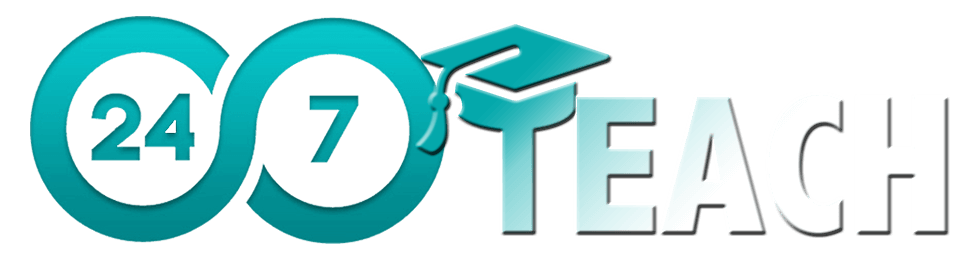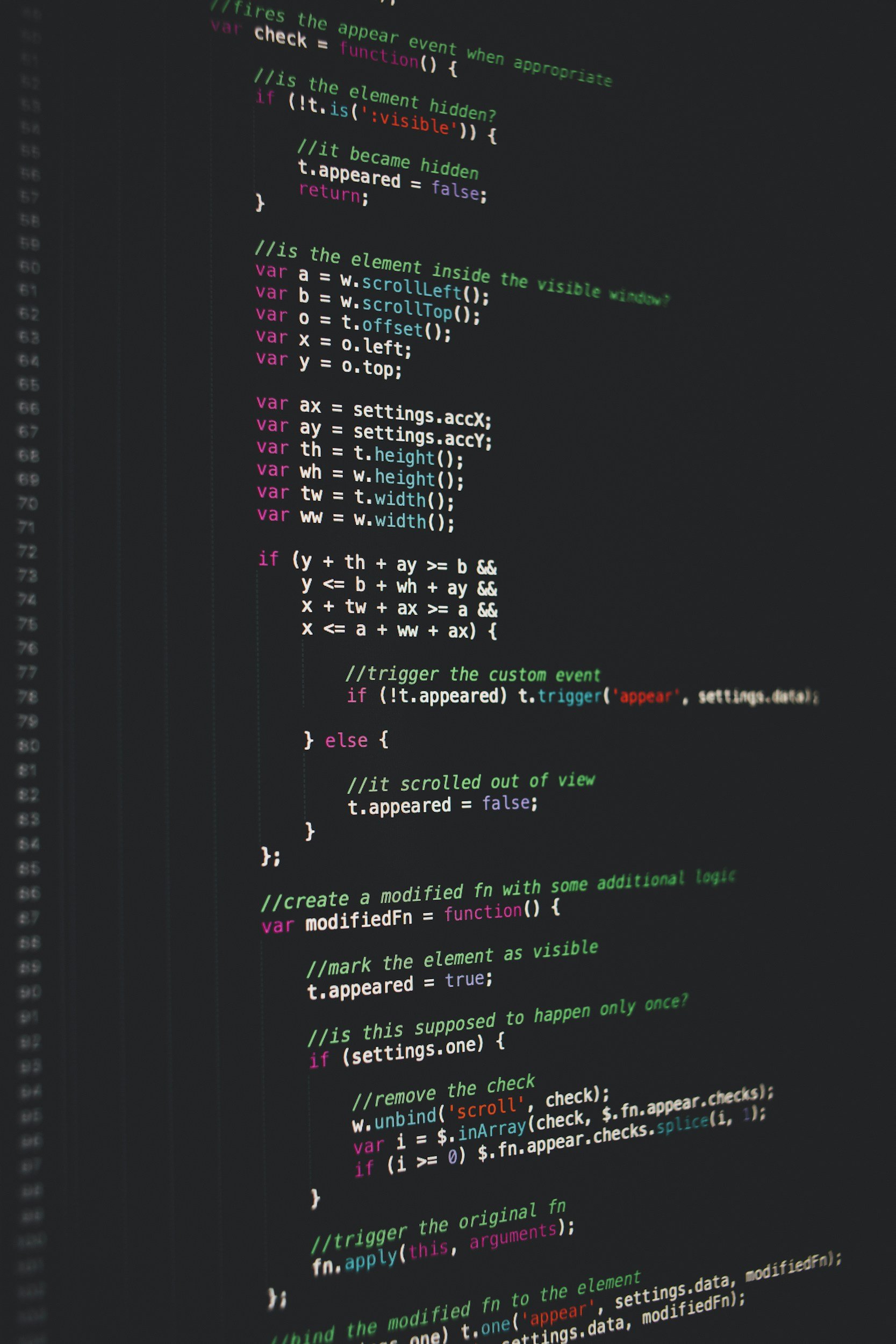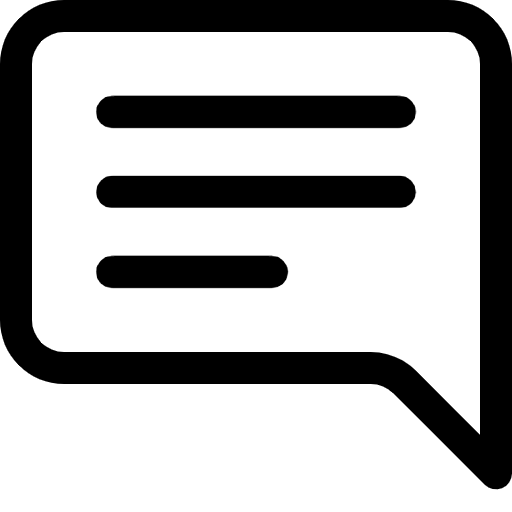Lesson 40: PHP in Full-Stack Development: A Comprehensive Guide
Prefer to listen to this lesson? Click below.
Introduction
PHP, or Hypertext Preprocessor, is a stalwart in the world of server-side scripting languages. Known for its ease of use and powerful capabilities, PHP is an essential tool for full-stack developers aiming to build dynamic and interactive websites. In this lesson, we'll explore PHP from its basics to more advanced topics, detailing its integration within a full-stack environment.
Why PHP?
PHP has several attributes that make it a preferred choice for web development:
Wide Adoption: PHP powers over 78% of all websites with a known server-side programming language, including major platforms like WordPress, Facebook, and Wikipedia.
Ease of Learning: Its syntax is user-friendly for beginners, especially those already familiar with HTML.
Cost-Efficiency: Being open-source, it is free to use and has vast community support.
Flexibility: PHP works well with a variety of databases, including MySQL, and integrates seamlessly with various other technologies.
Setting Up a PHP Development Environment
To begin with PHP, you need a server environment. Here’s how you can set up PHP using XAMPP, a popular PHP development environment that includes MariaDB, Apache HTTP Server, and Perl.
Download and Install XAMPP: Visit the Apache Friends website and download XAMPP for your operating system.
Run the Installer: Follow the prompts in the setup wizard to install XAMPP.
Start the Modules: Launch the XAMPP Control Panel and start the Apache and MySQL modules.
With your server running, you can now create .php files and place them in the htdocs directory in your XAMPP installation folder.
Your First PHP Script
Create a file named hello.php in your htdocs folder and write the following code:
php<?php echo "Hello, world!"; ?>
To view this script, go to http://localhost/hello.php in your web browser. You should see "Hello, world!" displayed.
Core PHP Concepts
Variables and Data Types
PHP supports several data types, including strings, integers, floats, booleans, and arrays.
php$name = "Alice"; // String $age = 30; // Integer $temperature = 98.6; // Float $is_student = true; // Boolean $colors = array("red", "green", "blue"); // Array
Control Structures
PHP uses if-else conditions, loops, and switch cases to control the flow of execution.
phpif ($age > 18) { echo "You are an adult."; } else { echo "You are not an adult."; } for ($i = 0; $i < count($colors); $i++) { echo $colors[$i] . " "; }
Functions
You can define reusable code blocks using functions.
phpfunction greet($name) { echo "Hello, $name!"; } greet("Alice"); // Outputs: Hello, Alice!
Working with Databases in PHP
Connecting to a MySQL database in PHP can be done using either the mysqli or PDO extensions. Here’s an example using mysqli:
php$servername = "localhost"; $username = "username"; $password = "password"; $dbname = "test_db"; // Create connection $conn = new mysqli($servername, $username, $password, $dbname); // Check connection if ($conn->connect_error) { die("Connection failed: " . $conn->connect_error); } $sql = "SELECT id, name FROM users"; $result = $conn->query($sql); if ($result->num_rows > 0) { // Output data of each row while($row = $result->fetch_assoc()) { echo "id: " . $row["id"]. " - Name: " . $row["name"]. "<br>"; } } else { echo "0 results"; } $conn->close();
Advanced PHP Topics
Object-Oriented Programming (OOP)
PHP supports OOP, which includes classes, objects, inheritance, and interfaces. This can make your code more modular and reusable.
phpclass Person { public $name; public $age; public function __construct($name, $age) { $this->name = $name; $this->age = $age; } public function greet() { return "Hello, my name is " . $this->name; } } $alice = new Person("Alice", 30); echo $alice->greet(); // Outputs: Hello, my name is Alice
Handling Forms with PHP
PHP is commonly used to collect data from forms. Here's a simple login form handling script:
html<form method="post" action="login.php"> Username: <input type="text" name="username"><br> Password: <input type="password" name="password"><br> <input type="submit" value="Login"> </form>
php// login.php if ($_SERVER["REQUEST_METHOD"] == "POST") { $username = $_POST['username']; $password = $_POST['password']; // Validate credentials // Assume $valid_credentials is a function that checks user credentials if (valid_credentials($username, $password)) { echo "Login successful!"; } else { echo "Invalid username or password!"; } }
Securing PHP Applications
Security in PHP involves several practices:
Data Validation: Always validate and sanitize incoming data to prevent SQL injections and other attacks.
Error Handling: Configure PHP to not display errors on the production server to avoid revealing sensitive information.
Session Management: Use secure cookies and session management techniques to handle user sessions safely.
Conclusion
PHP is a powerful scripting language that allows you to create dynamic content that interacts with databases and users. Its simplicity for beginners and robust library support makes it an excellent choice for full-stack development. By mastering PHP, you open the door to a wide range of development opportunities in creating interactive and data-driven websites. As you advance, continue exploring more complex features and best practices to enhance your applications' performance, maintainability, and security.
Real-World Project: Upgrading the GradePlugin for "24/7 Teach" to PHP 8
Objective:
Update the existing GradePlugin, a PHP 7.4 WordPress plugin, to fully support PHP 8. This project involves ensuring the plugin operates efficiently and is free from deprecated functions and potential security vulnerabilities introduced by PHP 8 changes.
Project Details:
Plugin Overview:
The GradePlugin allows students to view their academic progress within the "24/7 Teach" LMS. The plugin needs to be updated to be compatible with the latest web standards and PHP 8 features, enhancing both performance and security.
Core Features to Upgrade:
Database Queries: Ensure all SQL interactions are secure and optimized for PHP 8, using prepared statements to prevent SQL injection.
Error Handling: Utilize PHP 8's enhanced error handling features to manage and log errors more efficiently.
New PHP 8 Features: Implement named arguments, union types, match expressions, and attributes where applicable.
Step-by-Step Upgrade Process:
Review and Audit Existing Code: Examine the plugin code for deprecated features, potential security issues, and performance bottlenecks.
Set Up a Local Development Environment:
Install PHP 8 and WordPress locally.
Install the current version of the plugin.
Enable all PHP error reporting to identify any immediate issues.
Code Refactoring:
Replace deprecated functions and features with their PHP 8 equivalents.
Apply PHP 8 features like the JIT compiler and attributes to improve performance and maintainability.
Refactor using match expressions and nullsafe operator to simplify the code.
Security Enhancements:
Update all user inputs and SQL queries to use prepared statements.
Review and enhance error handling and data validation practices.
Performance Optimization:
Profile the plugin to identify and optimize slow operations, particularly those interacting with the database.
Utilize PHP 8's improved performance features to enhance the plugin's responsiveness.
Testing and Documentation:
Thoroughly test the plugin in various environments and WordPress configurations.
Update the documentation to reflect the changes and new system requirements.
Prepare a changelog detailing the modifications from PHP 7.4 to PHP 8.
Example Code Modifications
Before PHP 8 Update:
php// PHP 7.4 if ($user !== null) { $name = $user->getName(); } else { $name = "Guest"; }
After PHP 8 Update:
php// PHP 8 $name = $user?->getName() ?? "Guest";
Submission Instructions:
Submit the updated plugin files along with a detailed report covering:
The changes made.
Any challenges encountered and how they were overcome.
Performance benchmarks between the old and new versions.
Security measures implemented. The submission deadline is by EOD, 8 pm Sunday. Feedback will be provided to aid further improvements.
Evaluation Criteria for the GradePlugin PHP 8 Upgrade Project:
PHP 8 Compatibility (30%): The plugin must fully utilize PHP 8 capabilities without any compatibility issues.
Functionality and Security (25%): All features must function correctly, and the plugin must adhere to security best practices.
Performance Improvements (20%): Demonstrable performance improvements leveraging PHP 8's features.
Code Quality and Best Practices (15%): The code should be clean, well-organized, and well-documented.
Testing and Reliability (10%): Comprehensive testing across different environments to ensure reliability and stability.
This project will provide a robust learning experience in adapting existing software to new technology standards, focusing on practical application and real-world challenges in software development for WordPress platforms.
Project/Lesson Resources:
Please watch and read all video/reading resources before advancing to the next section of this lesson. (Time Requirements 5 hours, 30 minutes)
Video Resources:
Video Series: PHP for Beginners
Reading Resources
Article: Introduction to PHP
It's time to test our understanding and engage in insightful discussions.
Lesson Questions: Please answer each question.
Participate in the Group Discussion:
Please answer the discussion question in the comment section below.
Discuss the advantages of using PHP 8's nullsafe operator in the context of WordPress plugin development. How does this feature simplify code maintenance and error handling?