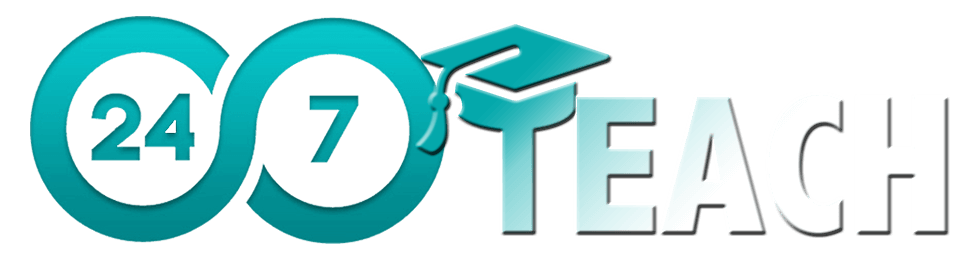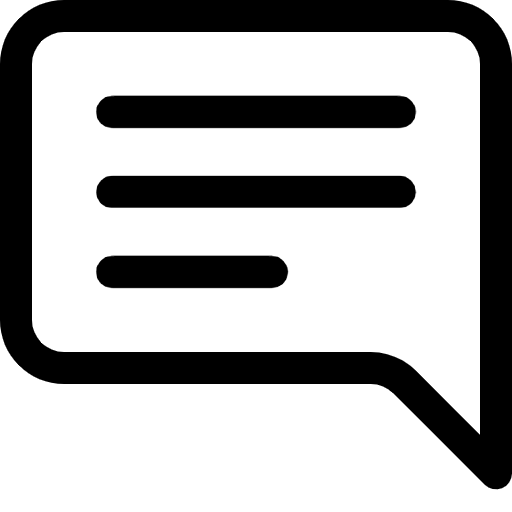Lesson 23: Mastering Route Handling with Express in the 24/7 Teach LMS Development
Prefer to listen to this lesson? Click below.
Mastering Route Handling with Express in the 24/7 Teach LMS Development
In this week's lesson, we delve into the intricacies of route handling with Express, a crucial skill for any aspiring full-stack developer. By integrating these concepts into the 24/7 Teach Learning Management System (LMS) development, we aim to provide a hands-on learning experience that solidifies your understanding and application of Express routes.
The Role of Express in Web Development
Express.js, a lightweight framework for Node.js, simplifies the process of building web servers and APIs. It's known for its efficiency and flexibility, allowing developers to create scalable and maintainable web applications with minimal overhead.
Introduction to Route Handling
At the heart of any web application, including our 24/7 Teach LMS, is the ability to handle requests and responses. This is where Express shines, providing a streamlined method for managing different HTTP requests at different URLs, known as routing.
Routes are defined using methods of the Express app object that corresponds to HTTP methods (e.g., app.get, app.post, app.put, app.delete). Each route can take a callback function (or functions) that execute when the route is matched.
Project-Based Learning: Developing the 24/7 Teach LMS
Let's apply what we've learned by integrating route handling into the development of the 24/7 Teach LMS. We'll start by setting up our Express server and then dive into creating specific routes for our application's needs.
Setting Up the Express Server
Initialize a Node.js Project: Start by creating a new directory for your project and initialize it with
npm init.Install Express: Run
npm install expressto add Express to your project.Create Your Server: In a new file
server.js, import Express and set up a basic server:javascriptconst express = require('express'); const app = express(); const port = 3000; app.listen(port, () => console.log(`Server running on http://localhost:${port}`));
Implementing Basic Routes
Homepage Route: Create a route for the LMS homepage.
javascriptapp.get('/', (req, res) => { res.send('Welcome to the 24/7 Teach LMS!'); });Courses Route: Design a route to list courses.
javascriptapp.get('/courses', (req, res) => { // Placeholder for fetching course data res.json({ courses: ['Math 101', 'English 202', 'Science 303'] }); });
Dynamic Routing for Course Details
Course Detail Route: Utilize route parameters to fetch and display details for a specific course.
javascriptapp.get('/courses/:courseId', (req, res) => { const { courseId } = req.params; // Placeholder logic to fetch course by ID res.send(`Details for course ID: ${courseId}`); });
Modularizing Routes
As your application grows, organize your code by separating routes into different modules.
Create a Routes Directory: Store your route handlers in a separate directory to keep your project organized.
Use Express Router: Implement
express.Router()to create modular route handlers.javascript// In routes/courses.js const express = require('express'); const router = express.Router(); router.get('/', (req, res) => { res.json({ courses: ['Math 101', 'English 202'] }); }); router.get('/:courseId', (req, res) => { res.send(`Course details for ID: ${req.params.courseId}`); }); module.exports = router;Import and Use Routes in Your Server:
javascript// In server.js const coursesRoutes = require('./routes/courses'); app.use('/courses', coursesRoutes);
Advanced Route Handling Techniques:
Middleware Integration:
Purpose: Discuss how middleware functions can process requests before they reach route handlers, and how they can modify request and response objects or end the request-response cycle.
Example: Implement a logging middleware to track requests to the LMS server, and an authentication middleware to protect certain routes.
Route Parameter Validation:
Purpose: Emphasize the importance of validating and sanitizing route parameters to enhance application security and prevent injection attacks.
Example: Use middleware like express-validator to validate course IDs or user input received through route parameters.
Error Handling in Express:
Centralized Error Handling:
Purpose: Demonstrate how to implement a centralized error handling mechanism to catch and respond to errors consistently across the application.
Example: Create an error-handling middleware that captures exceptions and server errors, returning a standardized error response to the client.
Asynchronous Error Handling:
Purpose: Explore strategies for handling errors in asynchronous code, such as database operations or external API calls.
Example: Use try-catch blocks within async route handlers and next() to pass errors to Express's default error handler or a custom error middleware.
Structuring Express Applications:
Project Structure Best Practices:
Purpose: Offer guidelines for organizing Express app codebase to improve maintainability and scalability.
Example: Organize routes, middleware, models, and utilities into separate directories and use
module.exportsandrequire()to modularize the application.
Environment Configuration:
Purpose: Highlight the use of environment variables for configuring application settings (like port numbers, database URLs) and secrets (such as API keys) securely.
Example: Use the
dotenvpackage to load environment variables from a.envfile intoprocess.env.
Enhancing Application Functionality
Implementing CORS:
Purpose: Explain Cross-Origin Resource Sharing (CORS) and its significance in a full-stack application, allowing or restricting resources based on the origin.
Example: Use the
corsmiddleware to enable CORS with various options, facilitating communication between the frontend and backend hosted on different origins.
File Uploads:
Purpose: Guide through handling file uploads, an essential feature for educational platforms (e.g., submitting assignments).
Example: Integrate
multermiddleware for handling multipart/form-data, which is used for uploading files.
Testing Routes:
Purpose: Stress the importance of testing in the development lifecycle and introduce tools and techniques for testing Express routes.
Example: Use testing frameworks like
Jestand supertest for writing unit and integration tests for route handlers.
Real-World Project Enhancement
Incorporate a capstone project phase where students apply what they've learned by adding a new feature or improving an existing feature of the 24/7 Teach LMS. For example, students could work on adding a live discussion forum, integrating a third-party API for multimedia resources, or enhancing the user authentication system with OAuth.
Conclusion
By expanding the lesson with these advanced topics and practical examples, students will gain a deeper understanding and hands-on experience in building robust, secure, and maintainable web applications with Express. Encourage students to explore the documentation of Express and related libraries to continually adapt to new challenges and technologies in web development.
Real-World Project: Enhancing the 24/7 Teach LMS with Advanced Express Features
In this project, you will apply advanced Express.js features to develop a new module for the 24/7 Teach Learning Management System (LMS). Your goal is to create a secure, scalable, and feature-rich discussion forum where instructors and students can interact, share resources, and collaborate on various topics.
Project Overview
Module Name: 24/7 Teach Discussion Forum
Key Features:
Thread Creation: Allow users to create new discussion threads on different subjects.
Comments and Replies: Enable users to comment on threads and reply to comments.
Resource Sharing: Facilitate sharing of resources (documents, images) in threads and comments.
User Authentication: Secure the forum by integrating user authentication.
Search Functionality: Implement a search feature to locate threads by keywords.
Technical Specifications
1. Setup and Initial Configuration
Start by setting up a new Express.js project if you haven't done so already.
Organize your application using a modular structure (controllers, routes, models, middleware).
2. Middleware Integration for Security and Functionality
Implement CORS middleware to enable cross-origin requests, particularly if your front end and back end are served from different origins.
Use Helmet for setting various HTTP headers to secure your Express app.
Integrate multer for handling file uploads in discussion threads and comments.
3. Route Handling and API Development
User Authentication Routes: Use JWT for secure authentication. Create routes for user registration, login, and token verification.
javascriptconst express = require('express'); const authController = require('./controllers/authController'); const router = express.Router(); router.post('/register', authController.register); router.post('/login', authController.login); router.get('/verifyToken', authController.verifyToken); module.exports = router;Discussion Forum Routes: Design RESTful APIs for creating threads, posting comments, and uploading resources. Ensure these routes are protected and accessible only to authenticated users.
javascriptconst express = require('express'); const forumController = require('./controllers/forumController'); const { upload } = require('./middleware/multerConfig'); const { protect } = require('./middleware/authMiddleware'); const router = express.Router(); router.post('/thread', protect, forumController.createThread); router.post('/comment', protect, forumController.postComment); router.post('/upload', protect, upload.single('resource'), forumController.uploadResource); module.exports = router;
4. Implementing Search Functionality
Develop a feature allowing users to search for threads using keywords. This could involve creating a text index in your database and using a search query to find matching threads.
5. Error Handling
Create a centralized error-handling middleware to catch and respond to any runtime errors gracefully, providing a better user experience.
6. Testing
Write unit and integration tests for your routes and middleware using Jest and super test to ensure reliability and functionality.
Deliverables
Your project submission should include:
Source code for the backend implementation of the 24/7 Teach Discussion Forum.
Documentation covering setup instructions, API endpoints, and usage examples.
Test cases demonstrating the functionality and robustness of your application.
Evaluation Criteria:
Your project will be evaluated based on:
Functionality: All features are implemented and work as expected.
Code Quality: Clean, modular, and well-documented code.
Security: Implementation of best practices for securing the application.
Scalability: Application design that supports scaling and future enhancements.
Conclusion
This project is an opportunity to showcase your backend development skills, applying advanced Express.js concepts to solve real-world problems. By completing this project, you will gain valuable experience in building secure, scalable web applications, setting a strong foundation for your future as a full-stack developer.
Project/Lesson Resources:
Please watch and read all video/reading resources before advancing to the next section of this lesson.
Video Resources:
Reading Resources
It's time to test our understanding and engage in insightful discussions.
Lesson Questions: Please answer each question.
Participate in the Group Discussion:
Please answer the discussion question in the comment section below.
How does implementing error-handling middleware in Express applications impact the user experience and overall reliability of web services, such as the 24/7 Teach LMS? Discuss the importance of centralized error handling and provide implementation examples.