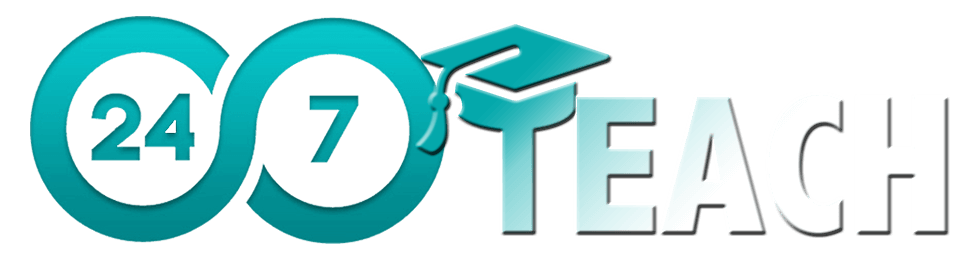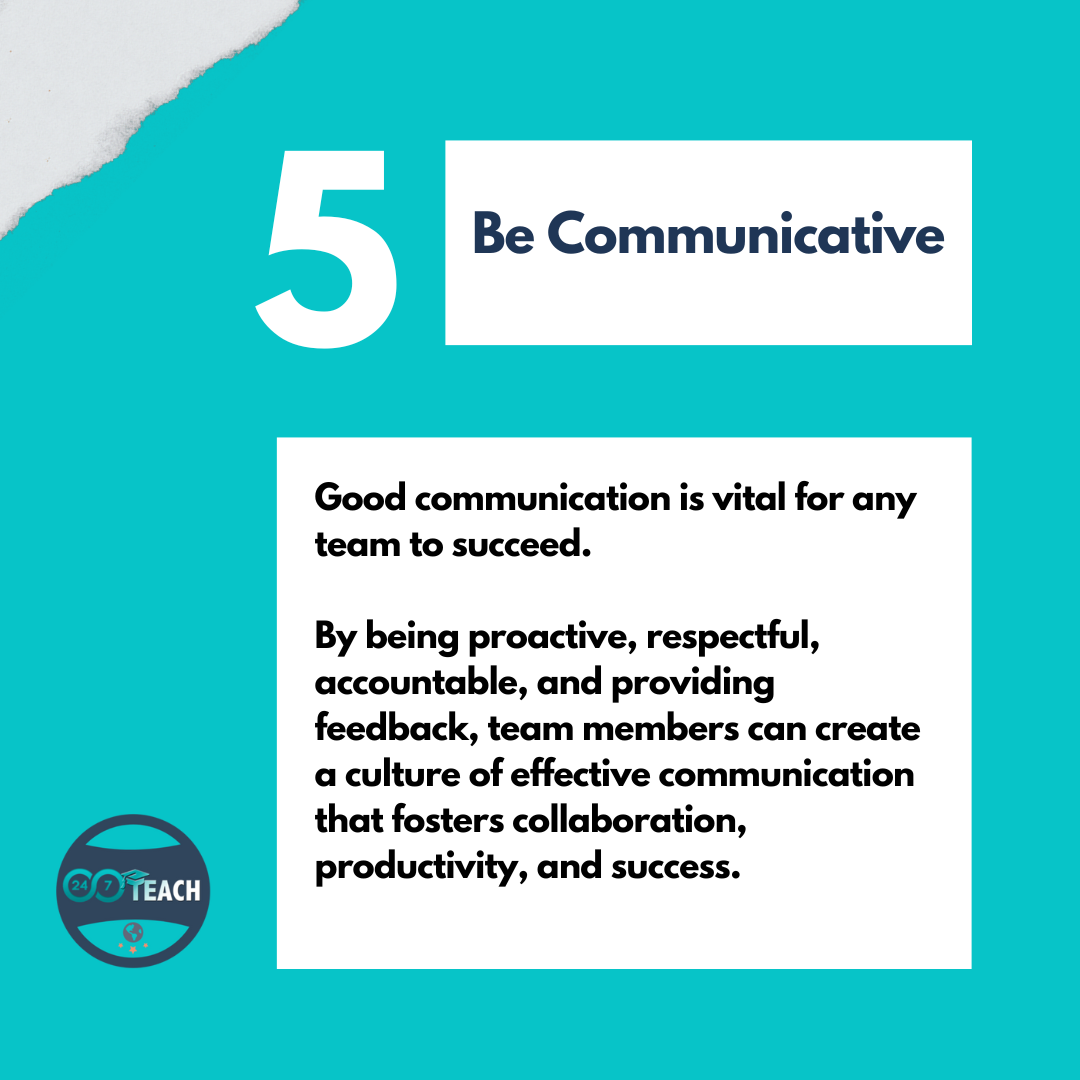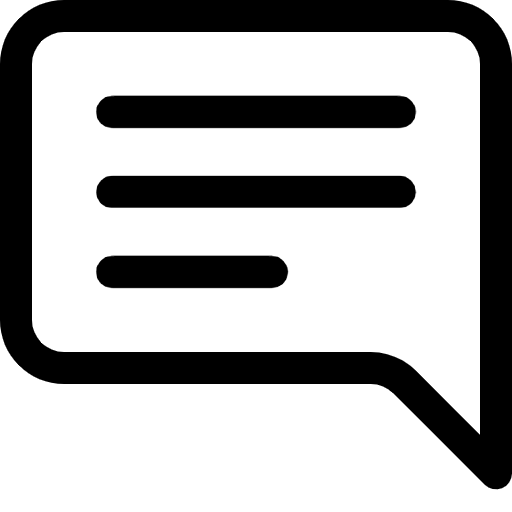Lesson 3: Communication
Prefer to listen to this lesson? Click below!
Prefer to listen to this lesson? Click below!
Workshop Scenario
As you complete this onboarding course, please think of yourself in the following scenario.
As you start to connect with your fellow 24/7 network members, you quickly realize that effective communication is needed in order to be successful in this community. Whether you’re collaborating on a project or seeking advice from a more experienced team member, clear and concise communication is key.
To put your new communication skills to the test, your instructor assigns you a group project with some of your fellow new hires. As you work together, you realize the power of effective communication to bring diverse perspectives and ideas to the table.
Your instructor emphasizes the importance of communication, both within the network and with external stakeholders, as you move forward in your role at 24/7 Teach. They give you some tips on how to communicate effectively in different contexts, such as emails, projects, and team meetings.
By the end of the lesson, you have a newfound appreciation for the importance of communication in the workplace, and you’re excited to continue developing your skills in this area as you move forward in your role at 24/7 Teach.
Your next step is to reflect on what makes an effective communicator.
Your objective today is to demonstrate what makes an effective communicator and how to use Slack by completing a series of onboarding tasks.
3.1 What makes a good communicator?
Good communication is essential for any team to function effectively. As a member of a team, you must be able to communicate clearly and concisely with your colleagues, both verbally and in writing. Failure to do so can lead to misunderstandings, missed deadlines, and even conflicts that can impact the success of the team. Here are a few tips to become a better communicator.
3.2 Slack Communication
-
Slack is a messaging platform that allows teams to communicate and collaborate in real-time. Slack is 24/7’s primary form of communication. You can think of it as a virtual workspace where you can chat with your colleagues, share files, and get updates on important projects.
-
The purpose of Slack is to streamline communication and increase productivity. It's a one-stop-shop for all your team's communication needs, which means less time spent on emails and more time focused on achieving your goals.
-
Slack is not just any ordinary communication tool. It's your go-to platform for staying connected with your team members and team leaders, sharing updates, and receiving feedback on projects.
You can easily start a conversation with a teammate, send a direct message to a colleague, or join a group chat for a particular project.
Slack also allows you to stay up to date on important announcements and events, such as meetings, deadlines, and company news. You can join dedicated channels for each department, including HR, marketing, and sales, and get updates from colleagues across the organization.
And when it comes to virtual meetings, Slack has got you covered. You can use the "huddle" feature to meet virtually with your team, discuss ideas, and collaborate on projects in real-time. You can also share screens, record meetings, and add custom emojis and reactions to make your conversations more engaging.
But that's not all. You can also use Slack for tasks such as sharing files, accessing important resources, and asking for help. And with its advanced search capabilities, you can quickly find any message or file, even from months ago.
So, as you can see, Slack is an incredibly powerful tool that can help you and your team stay connected, collaborate efficiently, and achieve your goals. It's an essential part of the 24/7 Teach experience, and we're excited for you to explore all its features.
3.3 Slack Onboarding Tasks
Now that we have a clear understanding of how we utilize Slack at 24/7 Teach and its purpose, let's dive into your Slack onboarding tasks that’ll help familiarize yourself with the platform and get you started.
1. The first thing you'll need to do is add your picture and bio to your Slack profile. You should also include your full Superstar title to your profile and send your picture and bio to Justice via Slack. These tasks will help your team get to know you better and increases visibility for you and your work.
2. Next, it's time to introduce yourself to your team on Slack. Please state your full name, full Superstar title, background, and your goal while working with 24/7 Teach. This is a great opportunity to make connections and share your unique perspective with your team.
3. Afterwards, upload your professional photo to your 24/7 Gmail account.
4. Lastly, please download the Slack app on your phone and enable notifications.
5. Please note: If you're not receiving notifications for all posts, make sure you have "All New Messages" checked under notifications for this channel. Here is more information on accessing Slack from iOS devices.
Communication Scenario
Click the button below to complete a scenario to test your decision-making skills.
Discussion Question:
Please answer the following question in the comment section below and interact with learners from around the world.
In what ways do you think using Slack can improve team communication and collaboration compared to traditional methods like email or phone calls?Please read and reply to other learners’ answers in the forum by stating if you agree or disagree with their answers and why. Your replies should offer new substantiated ideas or thoughtful questions.