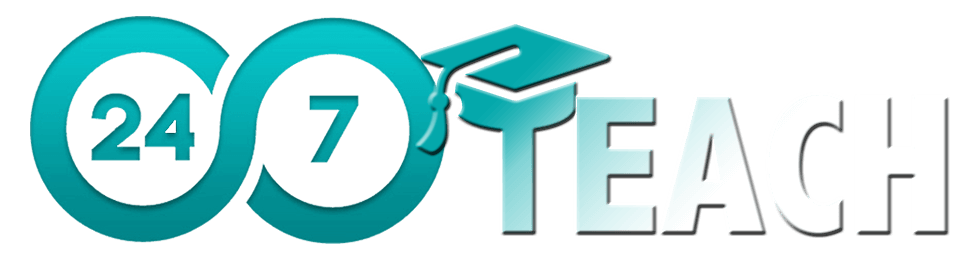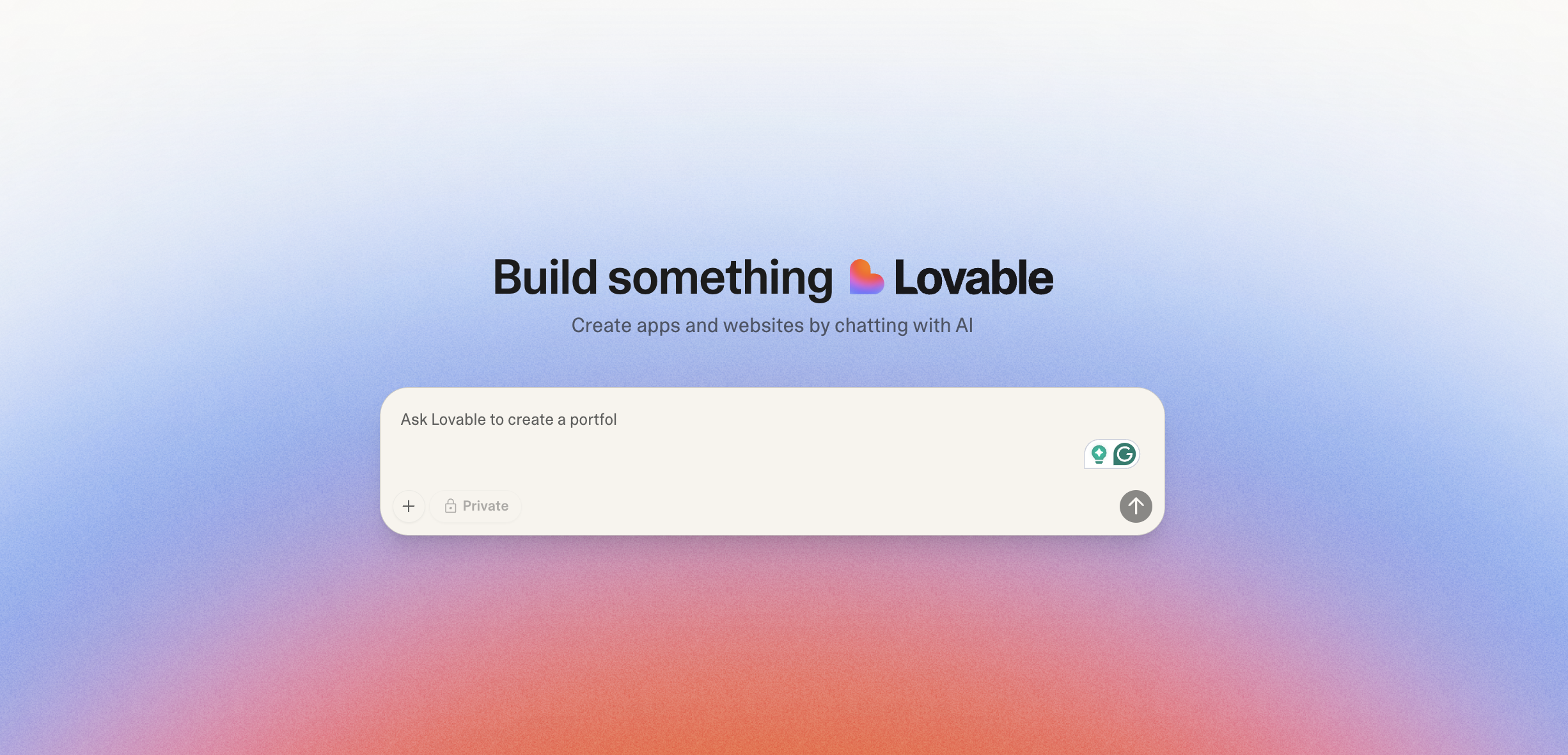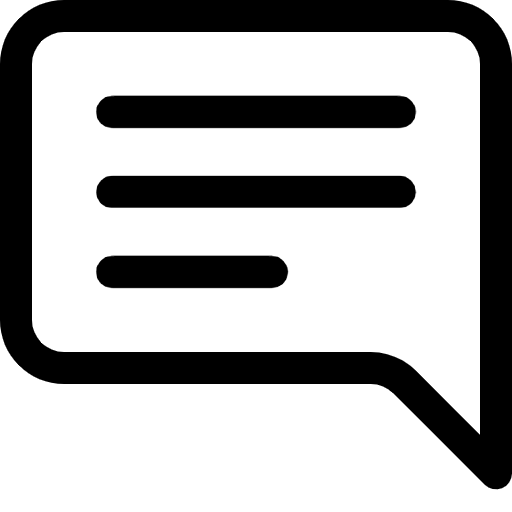Mastering New Instructional Design Tools: A Guide for the Technologically Intimidated
By Norberto Troncoso
Instructional Designer and Public Speaking Expert
Prefer to listen to this post? Click below.
A Mental Framework for Mastering New Instructional Design Tools:
In today’s rapidly changing educational landscape, as a newer instructional designer, I have often needed to master new authoring tools to create engaging and effective learning experiences. However, the thought of learning new technology can be daunting, especially when faced with complex interfaces and technical jargon. Fortunately, with the right mental framework, I can confidently approach and excel with these technologies, no matter my initial comfort level. In this post, I’ll outline a step-by-step mental framework that has helped me tackle and master new instructional design authoring tools, turning my apprehension into confidence.
Step 1: Shift Your Mindset
Embrace a Growth Mindset
The journey to mastering new tools begins with adopting a growth mindset. Coined by psychologist Carol Dweck, a growth mindset is the belief that abilities and intelligence can be developed through dedication and hard work. When learning new technology, it's crucial to understand that proficiency is not innate but cultivated through persistent effort. Accepting that challenges and setbacks are part of the learning process can alleviate the fear of failure and encourage perseverance.
Reframe Mistakes as Learning Opportunities
Mistakes are often perceived as failures, but they are actually valuable learning opportunities. Instead of viewing errors negatively, see them as integral to the learning journey. This perspective shift helps reduce anxiety and builds resilience, making it easier to continue learning even when faced with difficulties.
Step 2: Set Clear, Achievable Goals
Define Your Objectives
Before starting with a new tool, it's essential to clarify your objectives. Are you aiming to enhance your instructional design skills, create specific types of content, or fulfill job requirements? Clear goals provide direction and motivation, helping you focus on the most relevant features and aspects of the tool.
Break Down the Learning Process
Breaking down the learning process into smaller, manageable tasks can make it less overwhelming. Start with basic tasks, such as familiarizing yourself with the interface, and gradually move to more complex functions like creating interactive elements. This step-by-step approach allows for steady progress and builds confidence as you achieve each milestone.
Step 3: Leverage Available Resources
Utilize Online Tutorials and Courses
The internet offers a wealth of resources for learning new technologies. Websites like LinkedIn Learning, Coursera, and Udemy provide structured courses on various instructional design tools. Additionally, many tools come with official tutorials and comprehensive documentation. These resources offer expert guidance and detailed explanations, making them invaluable for learners at all levels.
Engage with Company YouTube Pages and Learning Communities
Company YouTube pages and learning communities are also excellent resources. Many companies create video tutorials on their YouTube channels, providing visual, step-by-step instructions on using their tools. These videos can help demystify complex features and offer practical insights. Participating in official forums and discussion boards allows you to connect with other users, share experiences, and receive support from a community of peers and experts. These interactions can enrich your learning experience and inform you about the latest updates and best practices.
Practice Hands-On Learning
Hands-on practice is crucial for mastering new tools. Create sample projects, experiment with different features, and don't hesitate to explore new functionalities. Practical application helps reinforce what you've learned and build practical skills. Balancing exploration with structured learning ensures a comprehensive understanding of the tool.
Step 4: Develop a Routine and Stay Consistent
Set Regular Learning Sessions
Consistency is key to developing new skills. Establish a routine by setting aside dedicated weekly time for learning and practicing the new tool. Regular sessions help reinforce your learning and prevent knowledge from fading. Even short, frequent sessions can be more effective than longer, sporadic ones.
Track Your Progress
Tracking your progress can be highly motivating. Keep a learning journal to document what you've learned, the challenges you've encountered, and your achievements. Reflecting on your progress helps identify areas where you may need additional practice and reinforces your sense of accomplishment.
Step 5: Address Psychological Barriers
Overcome Fear of Technology
Technophobia, or fear of technology, can be a significant barrier to learning new tools. Start by acknowledging any fears you have and then gradually expose yourself to the technology in a low-pressure environment. Remember, technology is a tool designed to aid your work, not something to be intimidated by.
Build Self-Efficacy
Self-efficacy, the belief in your ability to succeed, is crucial for learning new skills. Celebrate small victories to build confidence. Whether it's mastering a particular feature or completing a project, recognizing your achievements boosts your self-efficacy and encourages you to tackle more challenging tasks.
Step 6: Seek Feedback and Iterate
Get Constructive Feedback
Constructive feedback is vital for growth. Share your work with colleagues, mentors, or online communities, and be open to their suggestions. Constructive criticism can highlight areas for improvement and provide new insights, helping you use the tool more effectively.
Reflect and Iterate
Learning is an iterative process. Reflect on the feedback you receive and your experiences to refine your approach. Continuously seek to improve your skills and understanding of the tool. This iterative approach is not just about mastering the tool but also about growing as a designer and problem solver.
Step 7: Apply Your Skills in Real-world Contexts
Work on Real Projects
Applying your skills to real-world projects enhances your learning experience. Whether for work, freelance, or personal projects, real-world applications help solidify your knowledge and provide practical insights often not covered in tutorials or courses.
Collaborate with Others
Collaboration can provide new perspectives and learning opportunities. Partner with colleagues or other designers to work on projects. Collaborative work exposes you to different viewpoints and problem-solving approaches, broadening your understanding and skills.
Step 8: Stay Updated and Adaptable
Keep Up with Industry Trends
The field of instructional design is constantly evolving, with new tools and methodologies emerging regularly. Staying updated with industry trends ensures that your skills remain relevant and that you are aware of the latest advancements in technology and best practices.
Be Adaptable
Adaptability is crucial in the ever-changing world of technology. Being open to learning new tools and approaches makes you more versatile and valuable as a professional. Remember, the goal is not to master every tool but to develop a mindset and skill set that allows you to adapt quickly to new technologies.
In conclusion…
Learning new instructional design authoring tools can be intimidating, especially for those who feel less comfortable with technology. However, by adopting a growth mindset, setting clear goals, leveraging a variety of learning resources, and staying consistent, anyone can overcome these challenges. Addressing psychological barriers, seeking feedback, applying skills in real-world contexts, and staying adaptable are key components of this journey. With this mental framework, you can confidently approach and master any instructional design technology, transforming intimidation into empowerment and opening new opportunities in the field.
Discussion Assignment: Selecting the Right Instructional Design Tools
Join the conversation and participate with the 24/7 Instructional Design community by completing the assignment and adding your answers in the comment section below:
How have you overcome challenges when learning new instructional design tools, and what strategies from the mental framework discussed in this post have you found most effective in your own experience? Additionally, are there any other techniques or resources you would recommend to fellow instructional designers who might be intimidated by technology?
Need Guidance on Navigating the Shift to Instructional Design?
Before You Go...
Discover the Unmatched 24/7 Teach Experience:
Our Instructional Design bootcamps and career coaching services have a 100% success rate. We redefine learning by immersing you in practical, hands-on projects, ensuring you acquire vital professional expertise while making a meaningful difference in your community.
Unlock your true potential today with 24/7 Teach and invest in your future.