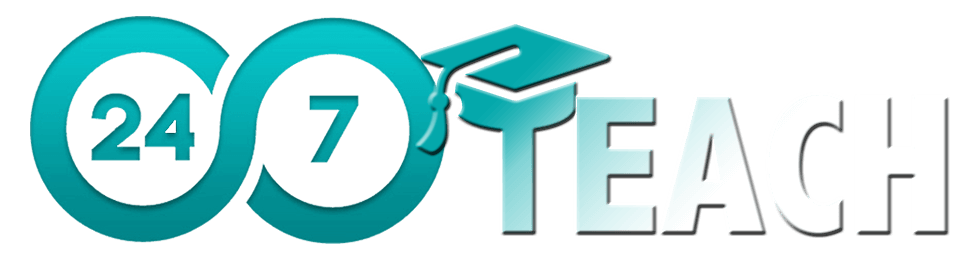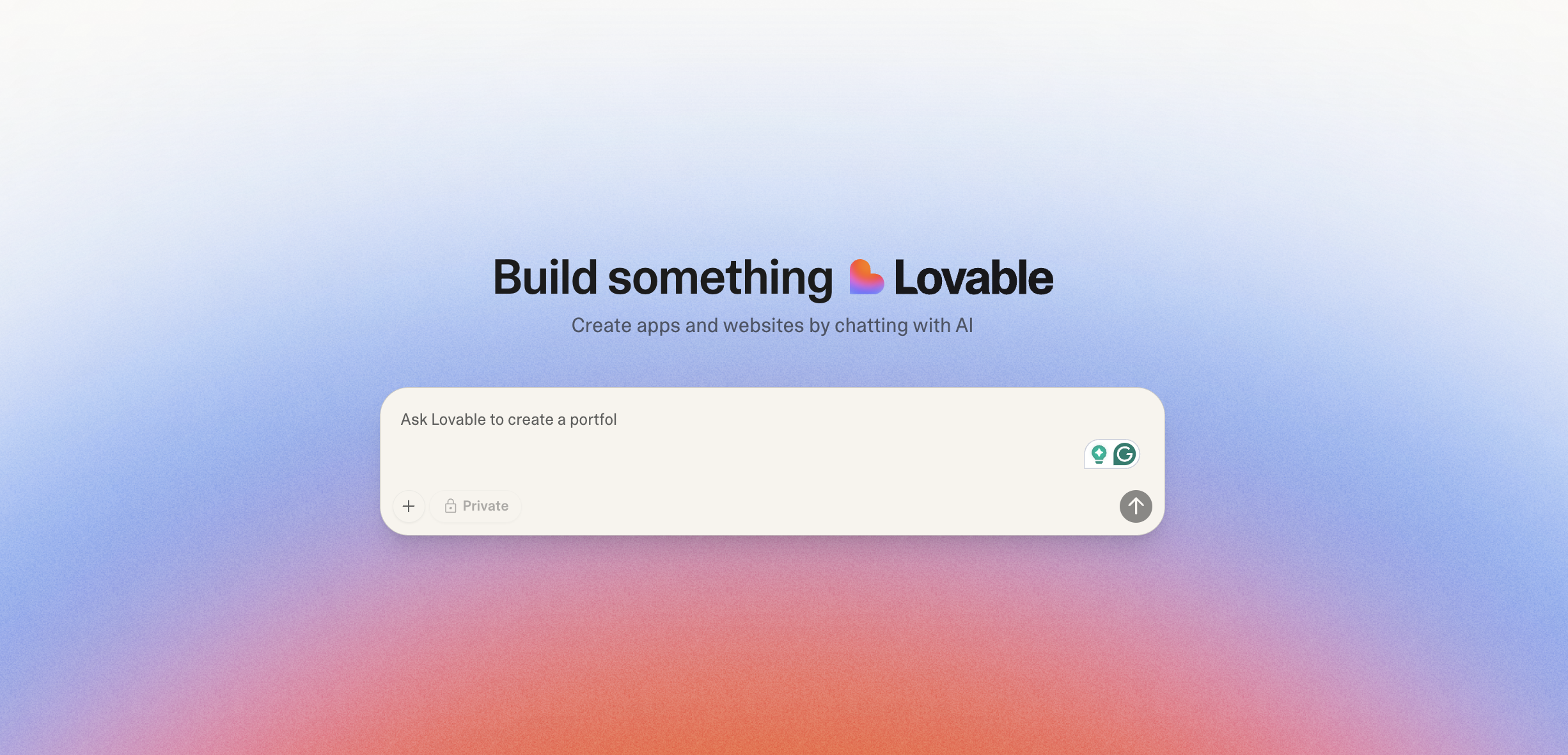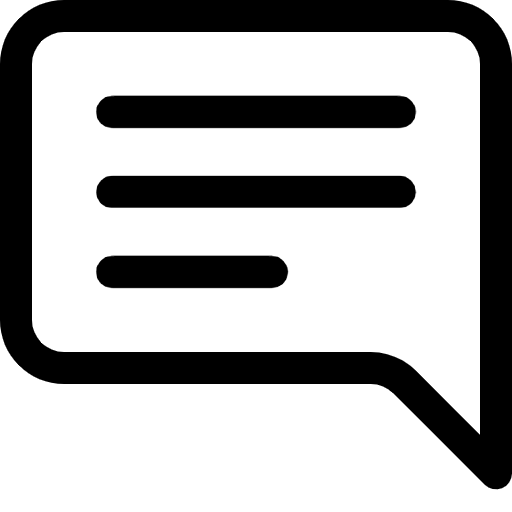The Essence of Visual Design in eLearning: A Practical Guide
By Anthony Miller
Instructional Designer and Hiring Manager
Prefer to listen to this post? Click below.
The Essence of Visual Design in Learning
At the heart of eLearning is a simple truth: our brains are wired to process visual information far more effectively than text alone. A well-designed course can transform a mundane learning experience into an engaging, memorable adventure. Imagine a course that uses visuals not just as decoration but as a critical component of storytelling and knowledge transfer. Every element enhances comprehension and retention, from infographics that simplify complex data to animations that bring concepts to life.
Common Missteps in eLearning Visual Design:
The Sin of Ignorance: Overlooking Design Impact
Visual design is not just about making things look pretty; it's about communication. Every element, from logos to color schemes, tells a story. Neglecting this aspect can result in a disengaged audience. A course that looks good but fails to communicate effectively is like a book with a beautiful cover but empty pages.
Dissonance: Failing to Unify Content and Design
The unity between design and content is sacred. It's the harmony that ensures the message is not just seen but felt. Imagine learning about the calmness of meditation through a cluttered, chaotic design. The message loses its essence. Creating a seamless blend of content and design ensures that learners are not just absorbing information but experiencing it.
A Palette of Errors: Poor Design Choices
Every color, font, and image in eLearning shapes the learner's experience. Inappropriate use of these elements can distract and even confuse. For instance, using a futuristic font for a history course might look cool, but does it convey the right message? Tailoring design elements to match the content and audience preferences is vital to crafting an immersive learning experience.
Principles for Exquisite Visual Design in eLearning
Balance: The Equilibrium of Elements
Balance in design brings stability and structure. It's about arranging elements to feel right through symmetry or an intentional asymmetry that guides the learner's eye across the screen. Imagine a scale where each side holds design elements in perfect harmony, creating a sense of peace and order.
Alignment: The Invisible Grid
Alignment turns a random collection of elements into a coherent unit. The silent guideline brings order to chaos, ensuring that every text block, image, and button is in its rightful place, contributing to a clean and professional look.
Hierarchy: The Art of Focus
Hierarchy is the spotlight, directing the learner's attention to what's essential. It's about using size, color, and placement to signal the order in which information should be consumed. Like a maestro conducting an orchestra, hierarchy controls the tempo and flow of the viewer's journey through the content.
Contrast: The Dance of Differences
Contrast is the drama of design, the play of light and dark, bold and subtle, that captures attention and emphasizes key points. It's about creating focal points that guide learners through the content, making the learning experience visually engaging and easy to navigate.
Rhythm: The Visual Symphony
Rhythm in design is about creating patterns or sequences that enhance the visual experience, making the content more digestible and engaging. The repetition of elements creates a sense of movement, easily leading the learner through the course.
The Elements of Visual Design:
The Role of Color in Learning
Color is more than an aesthetic choice; it's a powerful communication tool. It can influence mood, convey messages, and even impact learning effectiveness. The strategic use of color can highlight key concepts, differentiate sections, and guide learners through a course intuitively. For instance, warm colors like red and orange can energize and grab attention, while cool colors like blue and green promote calmness and concentration.
The Emotional Resonance of Color
The psychology of color plays a pivotal role in visual design, influencing perceptions and emotions. Colors have the power to evoke feelings, from the tranquility of blue to the energetic vibrancy of yellow. Imagine an eLearning course on stress management bathed in soft blues and greens, creating a serene backdrop that embodies tranquility. Contrast this with a course on entrepreneurship, where vibrant reds and yellows spark excitement and innovation. Each palette tells a story, setting the stage for the learning journey ahead.
Advice:
Understanding the emotional weight of colors and their cultural connotations ensures that our designs speak to learners on a deeper, more intuitive level.
Typography: The Voice of Your Content
Typography, the choice of fonts and text styling, is the voice of your content. It's not just about readability; it's about personality, emphasis, and setting the tone. The right typography can make the content accessible and engaging, while the wrong choice can be distracting or even off-putting.
Advice:
The right typeface can elevate the legibility of your text, but it also sets the tone. Consider the difference between a serif font, which might evoke a sense of tradition and reliability, and a sans-serif font, which often feels modern and clean. Using these stylistic differences strategically can enhance the learning experience. For example, a history course might leverage a serif font to convey a sense of timelessness, while a course on digital marketing might opt for a sans-serif font to reflect the contemporary nature of the subject.
Imagery: A Thousand Words
The use of imagery extends beyond decorative purposes, serving as a powerful tool for explaining abstract concepts through visual metaphors. A complex idea like "network security" might be represented by a fortress, translating the concept into a visual form that is instantly recognizable and relatable. This technique not only aids in comprehension but also enhances memory retention by anchoring concepts in vivid imagery. Selecting or creating images that serve as metaphors requires a deep understanding of the subject matter and creativity, making the design process both an analytical and artistic endeavor.
Advice:
To harness the full power of imagery, consider using real photos over staged stock images, incorporating infographics to explain complex data, or employing illustrations to add a creative touch to abstract concepts. For instance, an eLearning course on environmental science might use powerful images of nature to connect learners emotionally to the subject matter, making the learning experience more impactful and memorable.
Interactivity: Engaging the Learner
Visual design in eLearning isn't static; it's an interactive canvas that invites learners to engage, explore, and participate. Interactive elements like clickable hotspots, drag-and-drop activities, and simulations incorporate visual design principles to create a dynamic learning environment. These elements not only break the monotony of passive learning but also provide practical experience and immediate feedback, which are crucial for effective learning.
Advice:
Designing interactivity requires a balance between aesthetic appeal and functionality, ensuring that visual elements enhance usability and contribute to the learning objectives.
Imagine a project management course that includes interactive scenarios in which learners must make decisions based on real-life challenges. These activities not only reinforce learning but also develop critical thinking and problem-solving skills, preparing learners for real-world applications.
Accessibility: Designing for All Learners
Accessibility must be a guiding principle in the pursuit of effective visual design. Designing for accessibility ensures that all learners, regardless of disability, can access and benefit from the eLearning experience. This includes considering color contrast for those with visual impairments, providing alternative text for images, and ensuring that interactive elements are navigable with keyboard commands.
Creating accessible designs means that eLearning courses are inclusive, reaching a wider audience and providing equal opportunities for learning. It's about creating a learning environment where everyone, with their diverse needs and preferences, feels valued and supported.
Storytelling: The Narrative Power of Visuals
Visual design in eLearning can transcend the mere presentation of information, elevating it to the realm of storytelling. A well-crafted visual narrative can guide learners through a course, creating an emotional connection and a memorable learning journey. This could involve a character that learners follow through different scenarios, a thematic visual motif that evolves with the course content, or a consistent visual style that ties the entire course together. Storytelling through design requires artistic skill and the ability to weave elements of narrative, emotion, and information into a cohesive whole.
Practical Application:
Embracing Moderation: The Golden Mean of Information Delivery
In the realm of eLearning, finding the right balance of information presentation is crucial. Cognitive Load Theory reminds us that the human brain has a limited capacity for processing new information at any given time. Overloading learners with too much information can overwhelm them, making it difficult to absorb and retain knowledge. Conversely, too little information can lead to disengagement and distraction. To strike a harmonious balance, incorporate multiple learning modalities but avoid requiring learners to simultaneously process parallel streams of information. Ensure that every graphic and piece of content serves a purpose, enriching the learning experience without overburdening the learner.
The Clarity of Sans Serif Fonts:
Typography plays a significant role in the legibility and accessibility of eLearning content. Sans serif fonts, known for their clean lines and simple forms, are particularly effective for screen reading. Fonts like Arial, with a recommended size of 12 points or larger, cater to a broad audience, including those who may prefer larger text. Verdana, at 10 points, offers a comfortable reading experience for situations that call for smaller text. Georgia is a suitable alternative to more ornate serif fonts for content that requires a touch of formality without sacrificing readability.
Navigating the Scan Path:
Understanding how learners visually navigate content can greatly influence the effectiveness of your eLearning course. The "scan path" refers to the natural movement of the eyes across a screen, typically following an F-shaped pattern. To align your course design with this pattern, employ headlines and sub-headlines as navigational aids, use bullet points and numbered lists to emphasize key information, favor shorter paragraphs for ease of reading, and utilize white space to give the eyes a rest. Colored text can also be used strategically to draw attention to important details.
Cohesion Through Repetitive Elements:
Consistency in design reduces cognitive load by minimizing the amount of new information and helps create a cohesive learning experience. Using a consistent framing and design scheme, learners can easily recognize patterns, understand relationships between concepts, and intuitively navigate the course.
Advice:
Maintain uniformity in layout, typography, and visual elements across all course materials to achieve this.
Prioritize Structure Over Design:
A well-structured course is the foundation of effective eLearning. Before diving into the design phase, develop a detailed plan of your course content and structure. Storyboarding is a valuable tool in this process, providing a visual outline that ensures each course element aligns with the overall learning objectives. Regularly revisiting your goals with each new slide can help keep the course focused and relevant.
The Art of Color Coordination:
Color selection is another area where personal preferences can unduly influence eLearning design. While a good sense of color can lead to visually appealing courses, it's essential to base color choices on solid principles rather than subjective tastes. Familiarize yourself with the basics of color theory and explore resources like Betterment, Codrops, and Spyre Studios for inspiration and practical guidance on creating effective color schemes.
Guidelines for effective visual design
So, what are these guidelines for effective visual design? Here are ten guidelines that help you emphasize the visual design in your Instructional Design.
Content Copy:
1. Display < 120 words at once.
Page layouts should display no more than about 120 words at any time so the learning space does not become cluttered or difficult to read. If more content is needed for the topic on that page, either allow the learner to show/hide some content in the same space or break up the content into multiple pages.
2. Chunk the content.
The course content should be written to aid comprehension and retention. The brain digests information quicker if it is broken into smaller sections. Rather than using one or two long paragraphs, break the content into smaller chunks of one to three sentences or use bullets to emphasize key learning points.
Font Formatting:
3. Size fonts for readability.
Although font size of 10 or 11 may work well for print or emails, increasing the font to 12, 13 or 14 for the body content will make the content much easier to read for all learners. Double the font size (to 24 to 28) for section headers and step up 1 to 2 points (i.e., 12+2=14) and Bold for page headers. You want the content to be as easy as possible to read and digest- especially for adult learners with challenges viewing information on a screen.
4. Use two fonts.
The formatting of the fonts support learners to understand the purpose of the text (i.e., title, subtitle, body content). Use Sans Serif fonts such as Arial, Veranda, or Tahoma for body content and subheadings since these are much easier to read on screens. Use Serif fonts such as Times, Palatino, or Garamond for titles to make them stand out.
Layout:
5. Incorporate white space.
White space is a visual design concept that allows the content (whether it is words or graphics) to stand out and more readily be comprehended. White space, or negative space, doesn't need to be white, it just needs to be the color of your background and devoid of any graphics or text. White space is usually thought of as a blank space at the top, bottom, or side of the page. However, it can also be incorporated throughout the elements on a page, such as cell padding within a table or buffer areas around shapes. In blocks of text, the spacing between the lines (also referred to as "ledding or leading") can include white space to make reading easier. Setting line spacing to about 1.2 so allows the text 'to breathe' and makes it more visually appealing. In most authoring programs, you can manually change paragraph spacing to Exactly 16 (if your font size is 12). In addition, adding a 10-point space before each paragraph visually breaks them apart.
6. Utilize guides and grids.
When designing page layouts, employ guides to establish specific boundaries for elements such as body text, titles, graphics, and navigation elements. Most authoring tools also provide tools to set the exact location of the elements using X,Y coordinates. These coordinates refer to the number of pixels from the top left corner. For example, titles may be placed at 60,60 and subheadings below it at 60,120. Use grids to make calculating the page borders and placement of elements much easier. Grids can be toggled on or off to allow you snap objects to the grid, so your elements are arranged proportionally and are automatically aligned. Set the grid spacing to increments that are easy to work with, such as 10 points.
7. Design from top left to bottom right.
Learners look at a page beginning at the top left, which is the best placement for the page title. As they progress through the content, they will finish reading at the bottom right, which is an optimal place for a navigation or response button. Since Western text is read from left to right, it is read and comprehended easier if it is justified left. The eye naturally goes to the same starting place in each line for left aligned text, as opposed to different places for centered aligned text. This guideline applies to body text as well as sub headings, basically anyplace where there is multi-lined text.
Color:
8. Limit your color palette.
Choose no more than five main colors to use throughout the course. Use lighter and darker shades of those colors as needed for accents or backgrounds. The colors should be complementary and visually attractive. There are online tools such as color scheme generators and color combination libraries to help you create a professional palette for your course. Be mindful to create enough contrast between the colors you use (especially if your course has to meet accessibility requirements). For example, if there is black text over a dark purple background, consider changing one color to increase the contrast between them to make reading easier. You can check your palette with an online contrast checker.
9. Indicate meanings for colors.
Sometimes, colors can just be colors. However, colors can also indicate specific things to your learners. Teal might indicate a response is needed such as a 'Next, 'Play', or 'Click to Reveal' button. Very light shades of your color palette can be used for background behind text blocks while darker shades of those colors can be used for buttons. If you do decide to employ color for meaning, make sure that color has only one meaning (i.e., don't use red buttons to indicate 'Next' and a big red check to indicate wrong answers).
Consistency:
10. Be consistent in your visual design.
These guidelines support great visual design only if they are used consistently throughout your course. It may take some additional work up front to establish a visual style for your course- but once you do, it will provide benefits. For you, it will make design decisions in new page layouts much easier since you have a guide to help you. It will also increase efficiency since you can re-use and modify layouts for multiple sections. For the learners, the course will have a unified look and feel and basically get out of the way. The visual design allows them to focus on the content- which will be easier to read and understand.
Continuous Learning and Research
The guidelines provided here are merely a starting point. The vast expanse of design in eLearning requires ongoing exploration and learning. From books to online resources, expanding your knowledge in design principles, color theory, typography, and user experience is crucial. Websites like Betterment, Codrops, and Spyre Studios offer palette samples and inspiration, serving as valuable tools for both seasoned designers and those new to the field.
Let us continue to explore, learn, and apply these principles, for the harmonious blend of design and content holds the key to unlocking our learners' full potential.
Discussion Question:
Join the conversation and participate with the 24/7 Instructional Design community by answering the DQ in the comment section below:
Considering the nuanced interplay between visual design elements and cognitive load in creating effective eLearning courses, how would you approach designing an instructional module to balance engaging visuals with the need to avoid cognitive overload? Reflect on using fonts, color schemes, and the organization of information on the screen. Provide examples to illustrate how you would apply these principles to ensure your design not only captivates but also facilitates optimal learning outcomes.
Need Guidance on Navigating the Shift to Instructional Design?
Before You Go...
Discover the Unmatched 24/7 Teach Experience:
Our Instructional Design bootcamps and career coaching services have a 100% success rate. We redefine learning by immersing you in practical, hands-on projects, ensuring you acquire vital professional expertise while making a meaningful difference in your community.
Unlock your true potential today with 24/7 Teach and invest in your future.