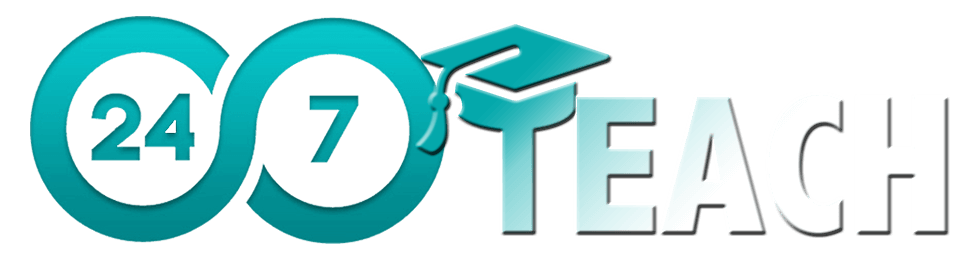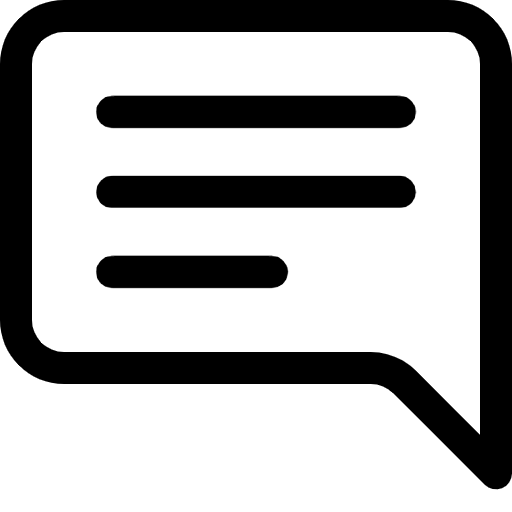Module 3: Communication at 24/7 Teach
Directions: Please watch the video. As you go through the module, complete all activities.
By The End Of This Module, You Will:
Understand 24/7’s principles of good communication.
Explain the purpose and benefits of Slack.
Complete Slack and 24/7 email onboarding tasks.
3.1 24/7 Teach’s Principles of Communication
Effective communication is essential for fostering a positive and productive work environment. In this section, we will explore four foundational principles of communication that will enhance your interactions with colleagues and stakeholders: Be Proactive, Be Respectful, Be Collaborative, and Be Accountable. By embracing these principles, you will contribute to a more dynamic, respectful, and effective workplace. Let's dive deeper into each principle to understand how you can implement them in your daily interactions.
-
When working on projects, reach out promptly via Slack to team members and leaders with questions or concerns. Waiting until the next meeting can cause project delays.
-
It’s crucial to be respectful of other team members’ time. If you need to reschedule a meeting, ensure you give your team leader sufficient notice, ideally at least an hour.
-
To be a standout team member, you must be transparent, reliable, and proactive. Being accountable means owning your actions and responsibilities. If you are struggling with a task or can’t meet a deadline, inform your team leader immediately.
-
Providing feedback is essential for effective communication within a team. To build trust and rapport, spend at least three hours a week providing feedback on your colleagues’ assignments.
PAUSE & REFLECT
Do you consider yourself a good communicator? Consider how well you meet each of 24/7 Teach’s communication principles. Which one(s) do you excel at? Which one(s) could you improve?
To answer, complete the form below.
3.2 Communicating Via Slack
At 24/7 Teach, Slack is our main communication and collaboration tool. Slack organizes conversations into channels for various projects that your team may be working on, organized by your department, making it easy to follow and stay updated. With direct messaging, file sharing, huddles for quick voice and video chats, and opportunities to ask questions, get feedback, and offer suggestions, Slack keeps us connected and coordinated.
Click on the video below to find out more about Slack.
3.3 Slack and 24/7 Email-Onboarding Tasks
Now that you have a clear understanding of Slack, it’s time to set it up.
Complete the following Slack and other ‘housekeeping’ tasks below.
Slack Tasks
Click on the link your mentor provides you.
Download the Slack app on your phone and enable notifications.
Add personal information to your Slack profile.
Upload a picture and complete your bio. Be sure to include your Superstar title.
Introduce yourself on the Welcome channel. (Click “Browse All Channels” and select the “Welcome” and “Announcements” channels to be added)
Use your full name and Superstar title. (Your official title is based on your department: for example, Instructional Design Superstar.)
Describe your professional background and goals.
Note: If you are not receiving post notifications, go to Notifications and check the box next to “Allow New Messages.” Click here for more information on accessing Slack from IOS devices.
Email Tasks
Send your picture and bio to Human Resources.
Upload your professional photo to your 24/7 Gmail account.
Onboarding Task Checklist
Directions: Place a check in each box below after completing the task.
MODULE WRAP-UP
Directions: Answer the question, typing your answer in the Comments box below. Then respond to other members’ comments with thoughtful remarks or fresh perspectives.
Identify a time in your professional life where communication was ineffective. What was the problem? If you were to go back to the same situation, how could you improve the communication so that it was effective and purposeful?
Read other members’ comments and respond with thoughtful remarks or fresh perspectives.