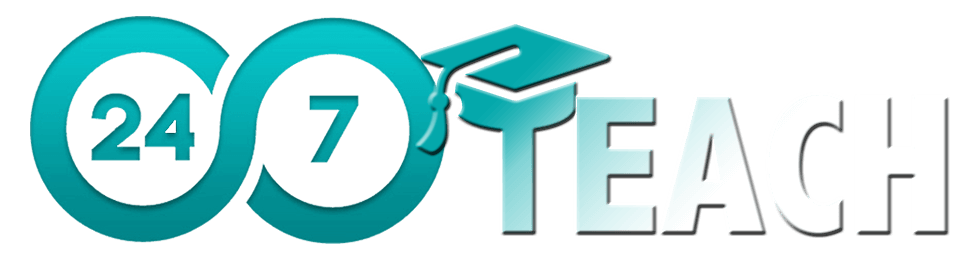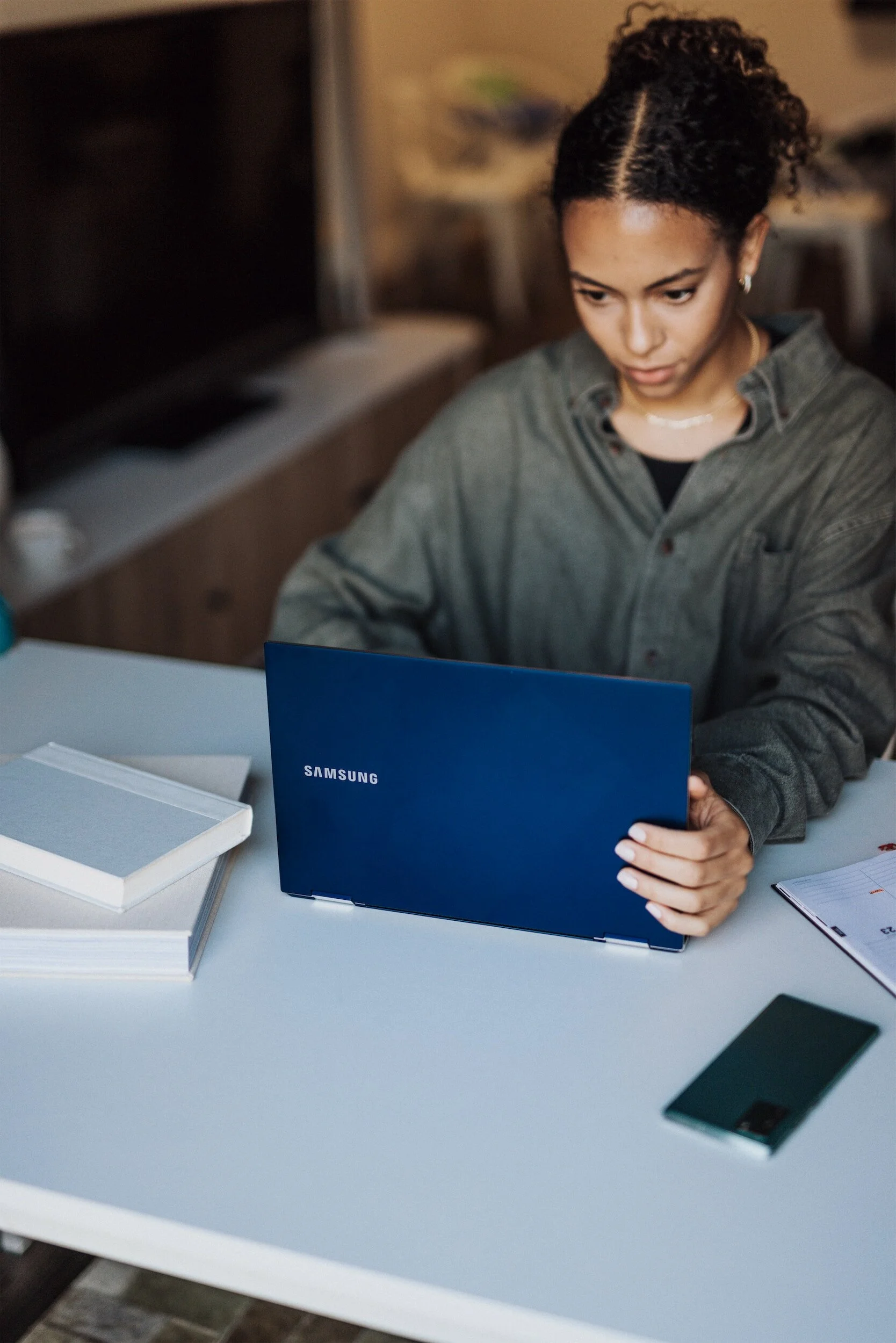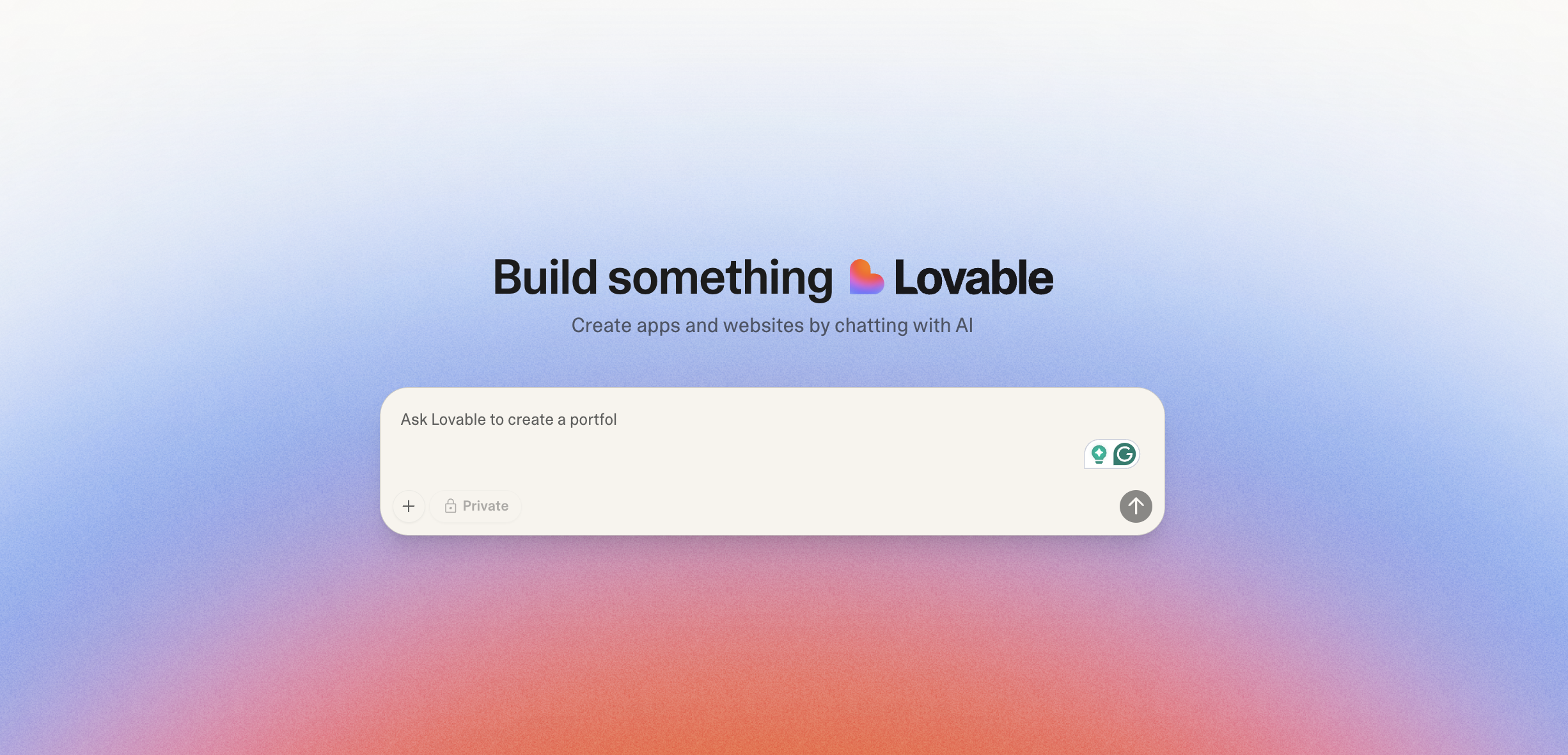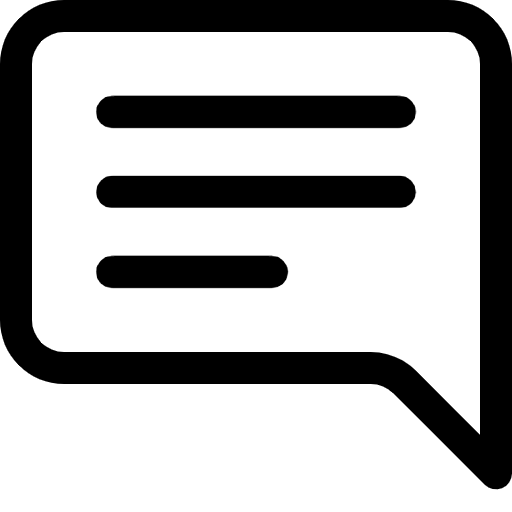Crafting Intentional Interactivity for "Aha" Moments in Instructional Design
By Anthony Miller
24/7 Teach Lead Instructional Designer
Prefer to listen to this post? Click below.
Beyond Button-Pushing in Articulate Storyline:
Interactivity in instructional design is often relegated to mere button-pushing—click next to proceed, select an answer, drag and drop. However, the real power of interactivity lies in its potential to create "aha" moments, those magical instances where the learner makes a meaningful connection or gains a new insight that enhances their understanding of the subject matter.
What is Intentional Interactivity?
Intentional interactivity means every interactive element is designed with a specific learning objective. Instead of using interactivity as a filler or as a break from "boring" instructional content, intentional interactivity aims to challenge the learner's understanding, provoke critical thinking, and lead them to meet the learning objective. Intentional interactivity serves as a tool for accountability, ensuring that the learner engages in cognitive labor, thus resulting in true understanding and long-term retention.
The Connection Between "Aha" Moments and Learning Objectives
Every well-designed course or training module starts with clear learning objectives. These objectives spell out what the learner should be able to do or understand after completing the course. The "aha" moment is when the learner internalizes these objectives, achieving a depth of understanding that transcends rote memorization or surface learning. When interactivity is aligned with learning objectives, it catalyzes these "aha" moments, making them not just possible but likely.
Adult Learning and Levels of Interactivity
When we delve into the realm of eLearning and instructional design, we encounter varying levels of interactivity. These levels range from passive learning or "page-turners" to enriched interactions that offer a rich, immersive experience. Each level serves a different purpose and is suitable for additional training or learning outcomes.
Passive Learning (Page-Turners): At this level, the learner merely receives information and has little to no control over the learning journey. It is apt for policy training, where the aim is to disseminate information.
Limited Interactions: Here, the learner has more control and engages in simple interactions and exercises. This level is commonly used for on-the-job performance or skill development courses.
Moderate Interactions: These involve complex designs like branching scenarios and simulated environments. The learner is actively involved in the learning process, and this level is suitable for training that requires problem-solving or cognitive skills.
Enriched Interactions: The highest level of interactivity, enriched interactions are designed for courses where learners must apply their knowledge in real-world scenarios. These interactions are often rich multimedia experiences that give learners complete control over their learning process.
Understanding these levels of interactivity allows instructional designers to make informed decisions about which type to use to trigger those "aha" moments.
Crafting Intentional Interactivity
Here are some tips on how to incorporate intentional interactivity in your instructional design:
Alignment with Learning Objectives: Every interactive element must be aligned with one or more learning objectives. The alignment ensures that the interactivity serves a learning purpose.
Real-world Scenarios: Use scenarios that mimic real-life situations the learner is likely to face. This creates relevancy and makes the learner more likely to engage with the material deeply.
Instant Feedback: Offer immediate feedback on the choices the learner makes. Feedback is crucial for reinforcing correct behavior or for identifying areas for improvement.
Adaptive Learning Paths: Consider using adaptive learning paths that respond to the learner's actions and choices, offering a customized learning experience.
Check for Understanding: Interactivity should include moments where learners must apply what they've learned, thus serving as a tool for accountability.
Involve the Learner: Activities like simulations, role-playing, and decision-making exercises empower the learner to take charge of their learning, providing them the space to make mistakes and learn from them.
The Aha Moments and Accountability
One of the most overlooked aspects of intentional interactivity is its role in fostering accountability. In a well-designed eLearning course, every interaction isn't just a hurdle to clear; it's a mini-assessment, a way for learners to prove to themselves (and to the instructor or system) that they have grasped the intended lesson.
The accountability angle works on two fronts:
Self-Assessment: As learners engage with the interactive elements, they gauge their understanding of the material. This introspective process often leads to those "aha" moments when learners suddenly grasp a concept they struggle with.
Performance Metrics: Interactivity can also be a tool for instructors or organizations to track learner progress. Features like completion rates, interaction engagement metrics, or even more complex analytics can be valuable for ongoing course improvement and personalizing learning pathways.
The Role of Technology in Crafting Intentional Interactivity
The advance of technology has provided instructional designers with sophisticated tools to create different layers of interactivity. From tools like Articulate Storyline to Adobe Captivate, each has its own set of features that allow the integration of various multimedia elements, quizzes, and scenarios.
However, these tools are just enablers; the effectiveness of your interactive design still hinges on the strategic planning and intentional implementation of these technologies to serve your learning objectives.
Here are a few tech tips:
Mobile Responsiveness: Ensure that your interactive elements work seamlessly across devices, especially if your learners are likely to access the course on a mobile device.
User Interface (UI) & User Experience (UX): A good UI and UX design can significantly impact how the learner interacts with the course. Poor navigation or complicated interfaces can detract from the learning experience.
Accessibility: Ensure your interactive elements are accessible to people with disabilities. This might include providing alt text for images or ensuring keyboard navigability.
Balancing Interactivity and Cognitive Load
While adding interactive elements can make a course more engaging, it's essential to consider the cognitive load—essentially, how much mental effort it takes to go through the course. Learners may become overwhelmed and miss the core message if a course is too "busy" with interactions.
Balancing interactivity involves:
Chunking Information: Divide the course material into small, manageable chunks that are easy to digest and remember.
Providing Optional Paths: For more experienced learners, offer the option to skip over information they already know.
Contextual Guidance: Use tooltips or other guiding elements sparingly to provide additional information without overwhelming the screen or the learner.
Final Thoughts
Interactivity in instructional design has the potential to be transformative, but only if employed with intention and precision. Aim for those "aha" moments by aligning your interactive elements tightly with learning objectives, using technology wisely, balancing cognitive load, and remembering that accountability is a two-way street. Interactivity should not just be engaging; it should demand—and reward—engagement. When done right, interactivity will not just lead to better learner outcomes; it will make your course unforgettable.
Discussion Question:
Join the conversation and participate with the 24/7 Instructional Design community by answering the DQ in the comment section below:
How do you balance the level of interactivity in your courses to both engage learners and ensure they meet specific learning objectives without overwhelming them? Can you share examples where interactivity has notably led to 'aha' moments for the learner?
Need Guidance on Navigating the Shift to Instructional Design?
Before You Go...
Discover the Unmatched 24/7 Teach Experience:
Our Instructional Design bootcamps and career coaching services have a 100% success rate. We redefine learning by immersing you in practical, hands-on projects, ensuring you acquire vital professional expertise while making a meaningful difference in your community.
Unlock your true potential today with 24/7 Teach and invest in your future.